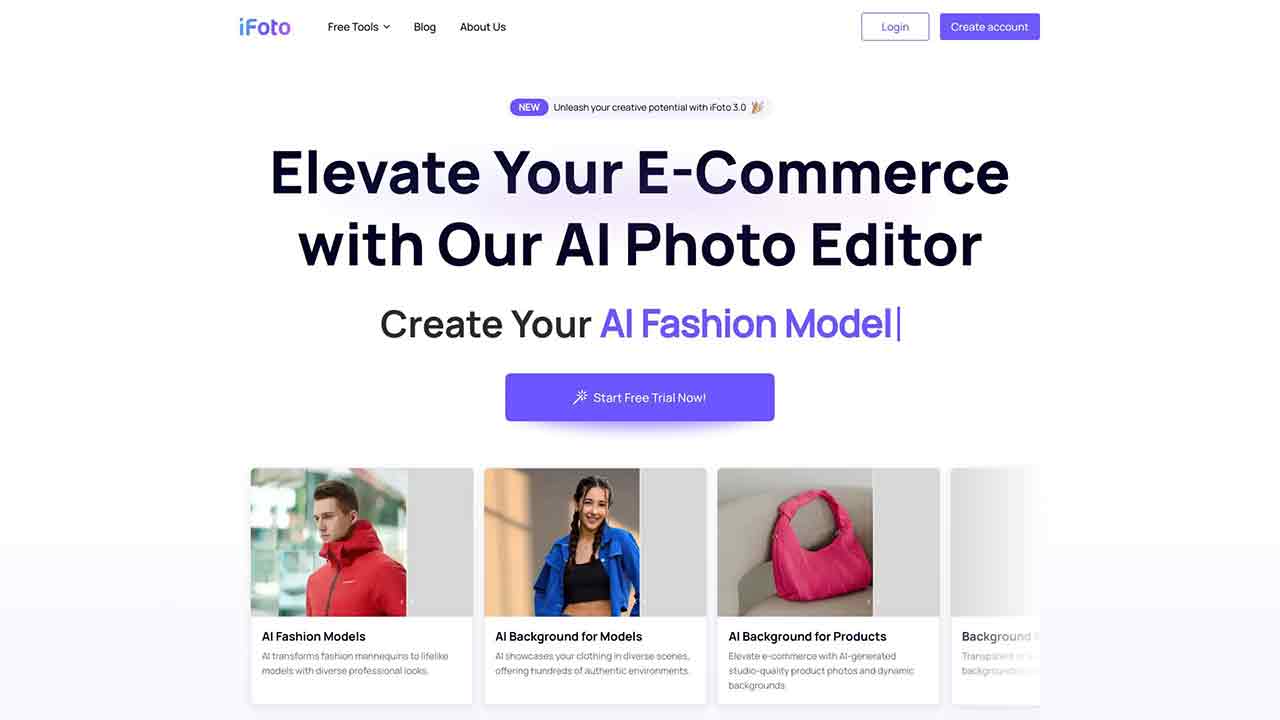
AI Photo Studio Q&A
What is AI Photo Studio?
Free online photo editor with AI tools. Effortlessly edit photos, change backgrounds and explore advanced features for creative editing!
How to use AI Photo Studio?
To use AI Photo Studio, simply visit our website and create an account. Once logged in, you can upload your photos and start editing using our AI tools. Explore features such as background changer, clothing recolor, photo enhancer, and more to enhance your images and make them stand out.
How much does AI Photo Studio cost?
AI Photo Studio is completely free to use. You can enjoy all the AI tools without any cost.
Is AI Photo Studio suitable for professional photographers?
Yes, AI Photo Studio is suitable for both amateurs and professionals. Our AI tools can help enhance and edit photos for any type of photography.
Can I use AI Photo Studio on my mobile device?
Yes, AI Photo Studio is available for both web and mobile devices. You can create and edit images wherever you are.
Does AI Photo Studio offer customer support?
Yes, we offer customer support. If you have any questions or issues, you can reach out to our support team through our website.
Can AI Photo Studio remove watermarks from photos?
Yes, AI Photo Studio's cleanup pictures feature can remove unwanted objects, people, logos, and watermarks from your photos.
AI Photo Studio's Core Features
AI Photo Studio's Use Cases
AI Photo Studio Traffic
Monthly Visits: 91.8K
Avg.Visit Duration: 00:04:27
Page per Visit: 2.36
Bounce Rate: 56.90%
Oct 2023 - Mar 2024 All Traffic
Geography
Top 5 Regions Hong Kong: 25.21%
India: 12.55%
United States: 11.58%
China: 8.97%
Korea: 6.21%
Oct 2023 - Mar 2024 Desktop Only
Traffic Sources
Direct: 53.68%
Search: 28.71%
Social: 10.06%
Referrals: 7.55%
Mail: 0.00%
Display Ads: 0.00%
AI Photo Studio Categories: AI Background Generator