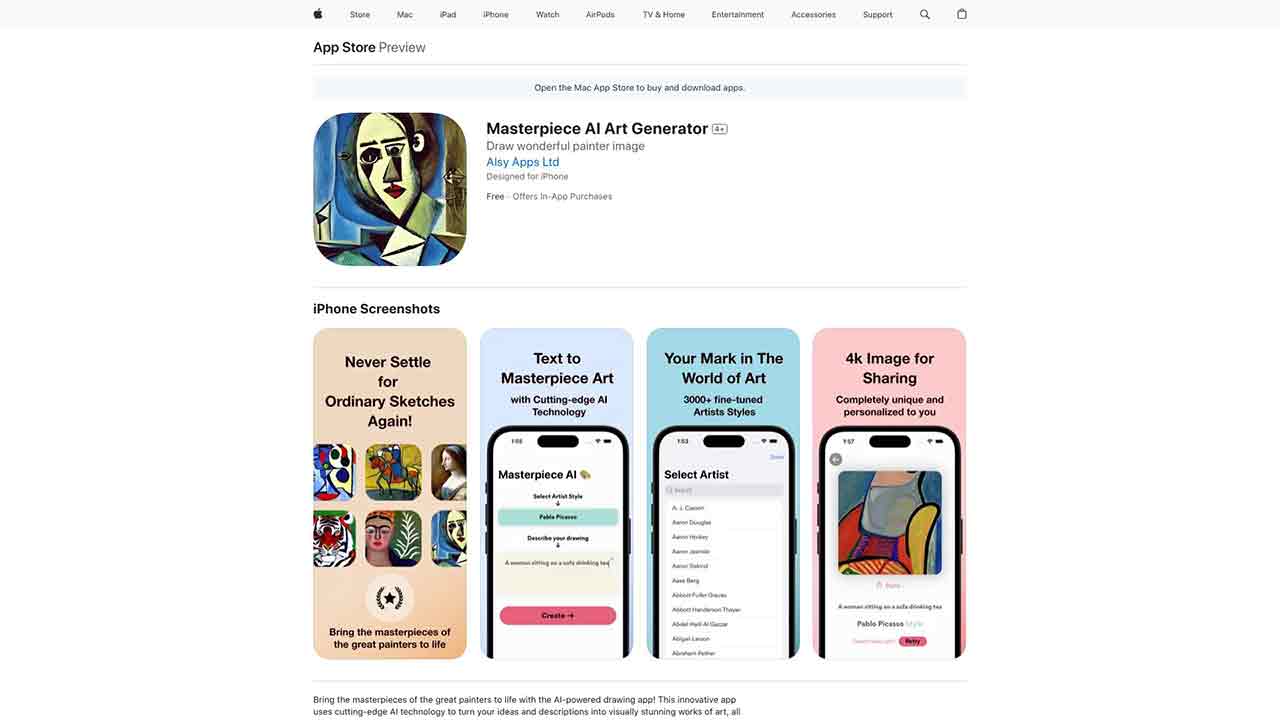
Artify Q&A
What is Artify?
Artify is a versatile online platform designed to help users generate and edit vector art, icons, 3D images, and illustrations. It offers a wide range of styles suitable for websites, print, and marketing purposes. With its intuitive interface and powerful tools, Artify empowers users to unleash their creativity and design visually stunning graphics.
How to use Artify?
To get started with Artify, simply sign up for an account and log in. Once logged in, you can start creating vector art, icons, 3D images, and illustrations by using the various tools provided. These tools allow you to manipulate shapes, colors, textures, and effects to achieve the desired aesthetic. You can also import and edit existing artwork or choose from a library of pre-designed templates. Artify offers easy exporting options, enabling you to save your creations in formats suitable for websites, print materials, or marketing campaigns.
Can I import my own images for editing in Artify?
Yes, Artify allows you to import and edit your own artwork or images.
Is Artify suitable for beginners or only professional designers?
Artify is designed to be user-friendly and suitable for both beginners and professional designers. Its intuitive interface and wide range of tools cater to all skill levels.
Can I export my designs from Artify for use on websites?
Absolutely! Artify offers multiple export options, allowing you to save your designs in formats suitable for websites, print, and marketing materials.
Does Artify provide any predefined templates to help with design inspiration?
Yes, Artify offers a library of pre-designed templates that can be customized to kick-start your design process and provide inspiration.
Can I collaborate with others on a design project using Artify?
Currently, Artify does not offer collaboration features. However, you can share your designs with others by exporting and sending them the file.
Artify's Core Features
Artify's Use Cases
Artify Traffic
Monthly Visits: 801.6K
Avg.Visit Duration: 00:04:26
Page per Visit: 4.44
Bounce Rate: 39.24%
Feb 2023 - Mar 2024 All Traffic
Geography
Top 5 Regions Russia: 22.96%
United States: 9.44%
Taiwan: 6.02%
Turkey: 4.91%
United Kingdom: 4.37%
Feb 2023 - Mar 2024 Desktop Only
Traffic Sources
Direct: 60.25%
Search: 29.13%
Social: 6.45%
Referrals: 3.44%
Mail: 0.70%
Display Ads: 0.03%
Artify Categories: AI Art Generator