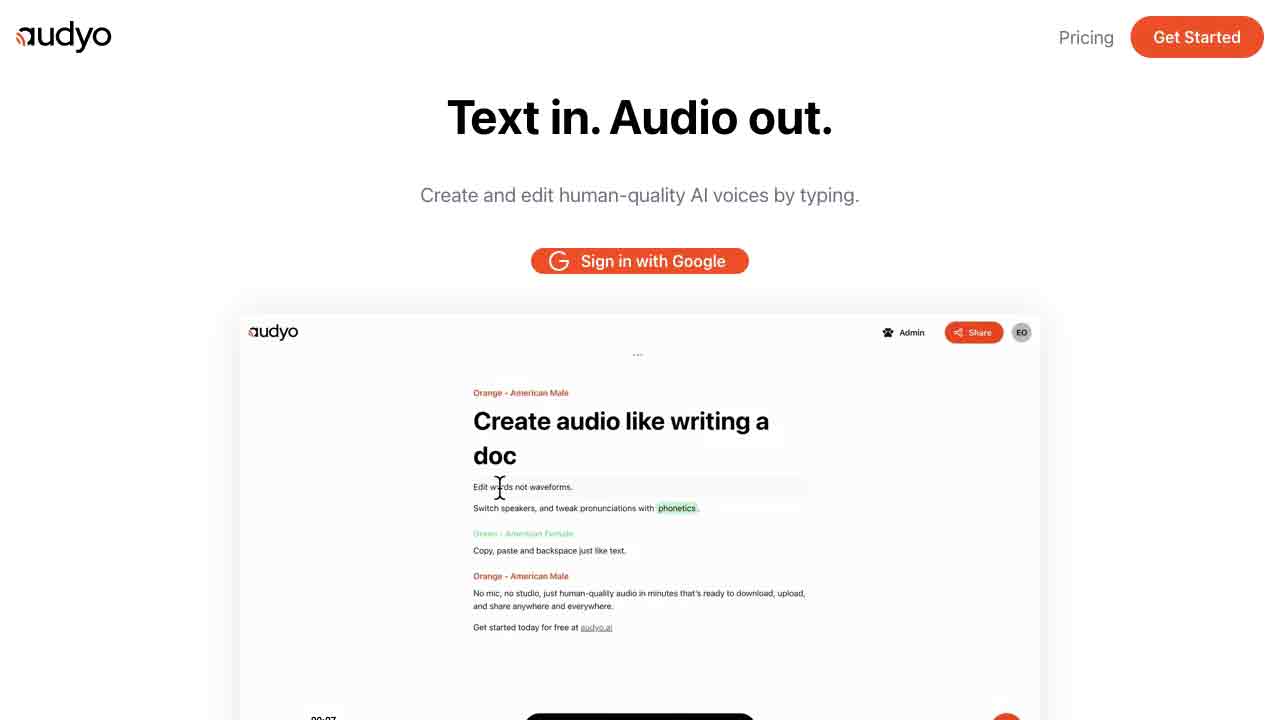
Audyo Q&A
What is Audyo?
Audyo is a platform that allows users to create audio like writing a document. It offers the ability to edit words instead of waveforms, switch speakers, and adjust pronunciations using phonetics.
How to use Audyo?
To use Audyo, simply sign in with your Google account and start typing. The platform will convert your text into human-quality AI voices. You can edit the text, switch speakers, and tweak pronunciations as needed to create the desired audio output.
Can I edit the text after converting it into audio?
Yes, Audyo allows you to edit the words even after converting them into audio. You can make changes to the text and regenerate the audio output.
Is it possible to have multiple speakers in a single audio file?
Absolutely! Audyo enables you to switch between speakers, allowing you to create dynamic audio with different voices within a single audio file.
Can I adjust the pronunciation of certain words?
Yes, Audyo provides the flexibility to tweak pronunciations using phonetics. You can ensure that specific words are pronounced accurately in the audio output.
Does Audyo support multiple languages?
Yes, Audyo supports multiple languages. You can create audio in different languages depending on your requirements.
Audyo's Core Features
Audyo's Use Cases
Audyo Traffic
Monthly Visits: 19.0K
Avg.Visit Duration: 00:03:24
Page per Visit: 3.48
Bounce Rate: 30.67%
Dec 2022 - Mar 2024 All Traffic
Geography
Top 5 Regions China: 11.82%
Kenya: 9.33%
Brazil: 8.17%
Panama: 8.09%
United States: 7.47%
Dec 2022 - Mar 2024 Desktop Only
Traffic Sources
Direct: 36.26%
Social: 31.18%
Search: 16.81%
Referrals: 15.75%
Mail: 0.00%
Display Ads: 0.00%
Audyo Categories: AI Audio Enhancer