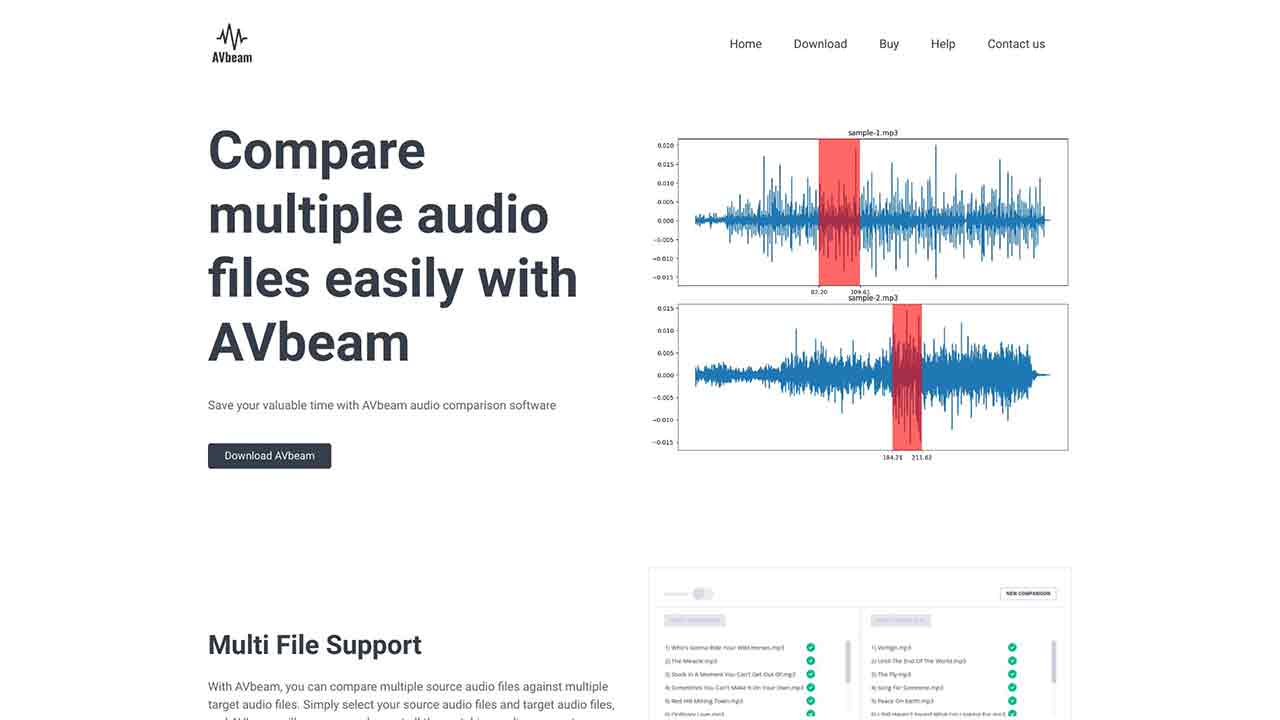
AVbeam Q&A
What is AVbeam?
AVbeam compares audio files to identify matching audio segments.
How to use AVbeam?
With AVbeam, you can compare multiple source audio files against multiple target audio files. Simply select your source audio files and target audio files, and AVbeam will compare and report all the matching audio segments.
What audio file formats does AVbeam support?
AVbeam supports multiple audio file formats, including mp3, wav, ogg, and flac.
Does AVbeam handle audio distortions and noise?
Yes, AVbeam uses a robust audio comparison algorithm that can identify similar audio segments under significant noise and distortions.
Can AVbeam display the exact time offsets of matching audio segments?
Yes, AVbeam shows the exact time offsets of the matching audio segments.
Does AVbeam provide a built-in audio player?
Yes, AVbeam has a waveform viewer with a built-in audio player so you can listen to the matched audio segments.
AVbeam's Core Features
AVbeam's Use Cases
AVbeam Traffic
Monthly Visits: < 5K
Avg.Visit Duration: 00:00:00
Page per Visit: 0.00
Bounce Rate: 0.00%
Jul 2023 - Mar 2024 All Traffic
Geography
Top 5 Regions United States: 32.34%
India: 25.71%
Switzerland: 21.54%
Mexico: 9.30%
Austria: 6.00%
Jul 2023 - Mar 2024 Desktop Only
Traffic Sources
Social: 60.77%
Direct: 39.23%
Mail: 0.00%
Search: 0.00%
Referrals: 0.00%
Display Ads: 0.00%
AVbeam Categories: Voice & Audio Editing