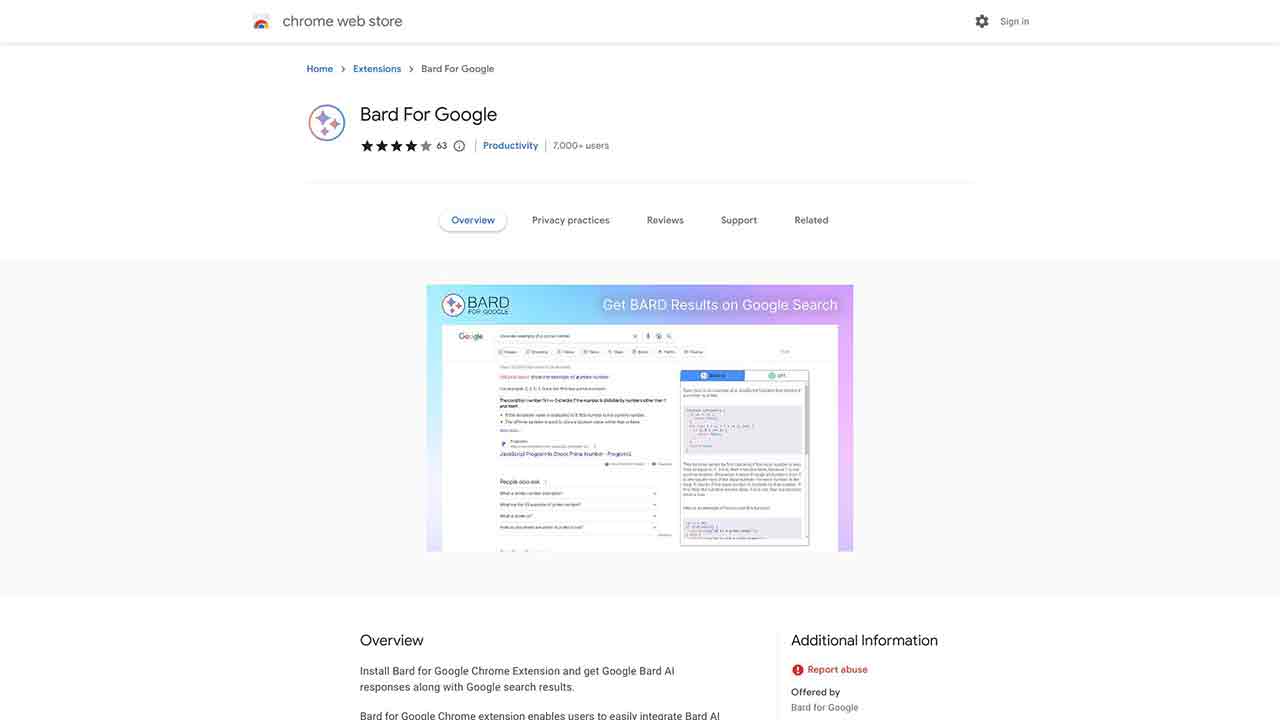
Bard for Google Q&A
What is Bard for Google?
Bard for Google is a Chrome extension that enables users to access Google Bard AI responses alongside Google search results.
How to use Bard for Google?
To use Bard for Google, simply install the Chrome extension from the provided GitHub repository. Once installed, perform a Google search and the Bard AI responses will be displayed alongside the search results.
How can I install Bard for Google?
To install Bard for Google, go to the provided GitHub repository and download the Chrome extension file. Then, open the Chrome browser, go to the Extensions page, and drag the downloaded file onto the page to install.
Can I disable Bard AI responses if I only want to view regular search results?
Yes, you can disable Bard AI responses in the extension settings. Simply open the settings and toggle the option to hide Bard AI responses.
Is Bard for Google available for other web browsers?
Currently, Bard for Google is only available as a Chrome extension. Support for other browsers may be added in future updates.
Bard for Google's Core Features
Bard for Google's Use Cases
Bard for Google Traffic
Monthly Visits: 144.8M
Avg.Visit Duration: 00:02:00
Page per Visit: 3.22
Bounce Rate: 43.33%
Feb 2023 - Nov 2023 All Traffic
Geography
Top 5 Regions United States: 22.04%
Brazil: 4.94%
India: 4.67%
United Kingdom: 3.80%
Russia: 3.58%
Feb 2023 - Nov 2023 Desktop Only
Traffic Sources
Direct: 84.61%
Search: 8.00%
Referrals: 4.85%
Social: 1.65%
Display Ads: 0.87%
Mail: 0.02%
Bard for Google Categories: AI Search Engine