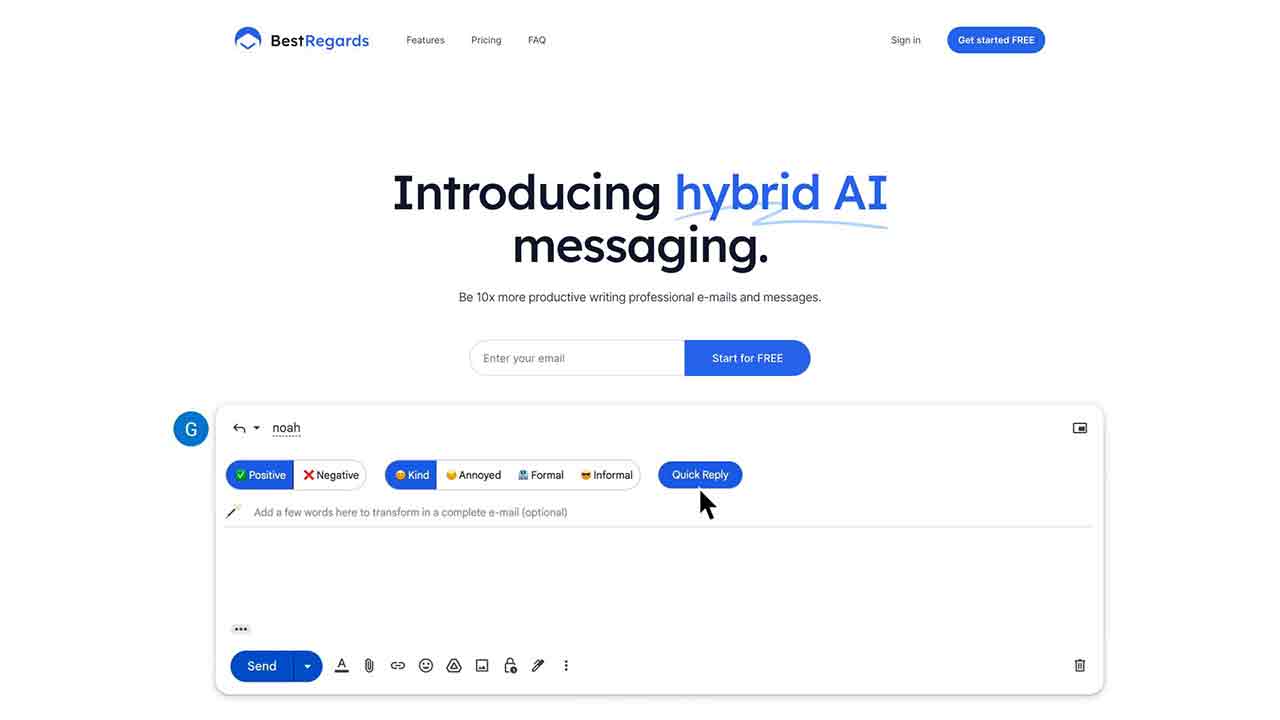
BestRegards Q&A
What is BestRegards?
BestRegards is a Chrome extension that uses AI to help users generate personalized and professional email and message responses with just a few clicks.
How to use BestRegards?
To use BestRegards, simply install the Chrome extension and open it while composing an email or message. The AI will analyze the context of the message you are responding to and generate a response based on your selected tone and interest level. You can review and edit the generated response before sending it.
What is BestRegards?
BestRegards is a Chrome extension that uses AI to help users generate personalized and professional email and message responses with just a few clicks.
How does BestRegards work?
BestRegards analyzes the context of the message you are responding to and generates a response based on your selected tone and interest level.
Can I use BestRegards with any email service?
Yes, BestRegards can be used with any email service by copy-pasting the email you want to respond to into the extension window.
Is it necessary to have programming skills to use BestRegards?
No, you do not need any programming skills to use BestRegards. The extension is designed to be user-friendly and easy to use, even for those with no technical experience.
Will BestRegards generate the exact same response for similar messages?
No, BestRegards uses AI technology to understand the context of the message and generate a unique response. It will not generate the exact same response for similar messages.
Can I customize the responses generated by BestRegards?
Yes, after the initial response is generated, you can review and edit it before sending to ensure it accurately conveys your intended message.
Can I use BestRegards with different languages?
Yes, even if the best results are given in English, it will detect the language of the original message and generate a response using the same.
Does BestRegards store my email or messages?
No, BestRegards does not store any of your emails or messages. The extension simply analyzes the content and generates a response based on your selected settings.
BestRegards's Core Features
BestRegards's Use Cases
BestRegards Traffic
Monthly Visits: 19.6K
Avg.Visit Duration: 00:00:26
Page per Visit: 0.03
Bounce Rate: 27.84%
Feb 2023 - Mar 2024 All Traffic
Geography
Top 5 Regions Turkey: 5.05%
Colombia: 4.77%
Vietnam: 4.38%
Finland: 4.31%
United States: 4.25%
Feb 2023 - Mar 2024 Desktop Only
Traffic Sources
Search: 71.00%
Referrals: 29.00%
Mail: 0.00%
Direct: 0.00%
Social: 0.00%
Display Ads: 0.00%
BestRegards Categories: AI Content Generator