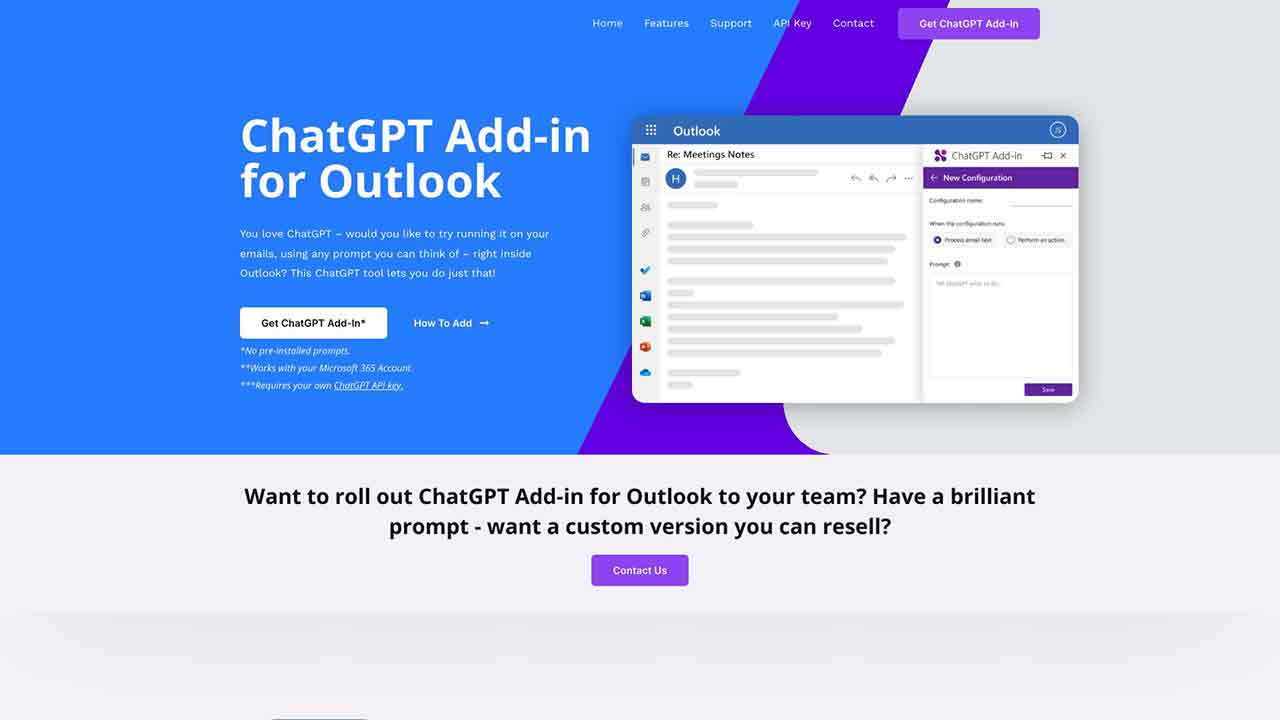
Open Blueberry ChatGPT for Outlook
Blueberry ChatGPT for Outlook Q&A
What is Blueberry ChatGPT for Outlook?
Blueberry has released a free Add-in for Microsoft Outlook, which allows users to experiment with ChatGPT within Outlook. The new Add-in allows users to configure custom prompts to run ChatGPT on selected email or new email.
How to use Blueberry ChatGPT for Outlook?
To use Blueberry ChatGPT for Outlook Add-in, follow these steps:\n1. Install the Add-in from the website.\n2. Open Outlook and navigate to the Add-ins section.\n3. Configure custom prompts to run ChatGPT on selected or new emails.\n4. Enjoy the benefits of generating relevant summaries or highlights based on your needs.
What is Blueberry ChatGPT for Outlook?
Blueberry ChatGPT for Outlook is a free Add-in that allows users to experiment with ChatGPT within Microsoft Outlook, enabling them to run ChatGPT on selected or new emails using custom prompts.
How can I install the ChatGPT Add-in for Outlook?
To install the ChatGPT Add-in for Outlook, visit the Blueberry website and follow the instructions provided. Once installed, you can access the Add-in within Outlook and configure custom prompts.
Can I use ChatGPT to generate summaries or highlights?
Yes, ChatGPT for Outlook Add-in allows you to generate relevant summaries or highlights based on your needs, improving your email productivity and helping you quickly identify important information.
Is the ChatGPT Add-in for Outlook available for teams?
Yes, you can roll out the ChatGPT Add-in for Outlook to your team. The team pricing is $10 per user per year.
Can I get a custom version of the Add-in for my business?
Yes, Blueberry can create a custom version of the ChatGPT Add-in for Outlook with your own unique prompt. You can resell the Add-in to unlimited users or use it to improve your business efficiency.
Blueberry ChatGPT for Outlook's Core Features
Blueberry ChatGPT for Outlook's Use Cases
Blueberry ChatGPT for Outlook Traffic
Monthly Visits: 16.9K
Avg.Visit Duration: 00:01:46
Page per Visit: 0.53
Bounce Rate: 24.71%
Jun 2023 - Mar 2024 All Traffic
Geography
Top 5 Regions United States: 6.50%
India: 5.24%
Georgia: 3.99%
Vietnam: 3.84%
United Arab Emirates: 3.56%
Jun 2023 - Mar 2024 Desktop Only
Traffic Sources
Search: 77.19%
Direct: 22.81%
Mail: 0.00%
Social: 0.00%
Referrals: 0.00%
Display Ads: 0.00%
Blueberry ChatGPT for Outlook Categories: AI Advertising Assistant