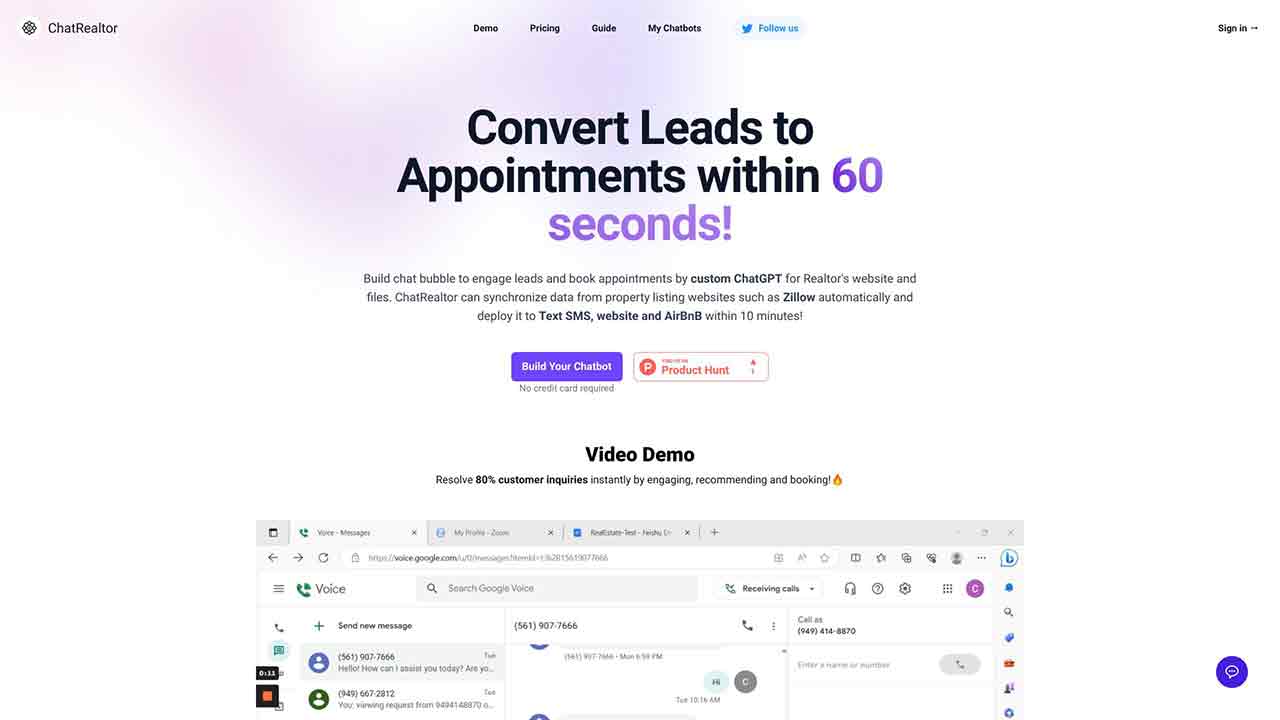
ChatRealtor Q&A
What is ChatRealtor?
ChatRealtor is an AI chatbot builder for Realtors. It trains ChatGPT on your data and lets you add a chat widget to your website and Text SMS. Just upload a document or add a link to your website and get a chatbot that can answer any question about their content.
How to use ChatRealtor?
To synchronize your data from Zillow, go to the sources section and enter the URL of your Zillow account. The data will be synchronized to your chatbot automatically. Text SMS and AirBnB integration are available for paid users and instructions will be provided after signing up and logging into your account. You can give your chatbots instructions by editing the base prompt and providing a name, personality traits, and instructions on how to answer questions. Your data is securely hosted on Microsoft Azure servers in us-east. You can add your chatbot to your website by embedding an iframe or adding a chat bubble to the bottom right. The chatbot supports about 95 languages and can be shared with others by changing the privacy setting and sending it to anyone.
What is ChatRealtor?
ChatRealtor is an AI chatbot builder for Realtors. It trains ChatGPT on your data and lets you add a chat widget to your website and Text SMS. Just upload a document or add a link to your website and get a chatbot that can answer any question about their content.
How to synchronize your data from Zillow?
In the sources section, you will see a URL input box under the Property Listing section. Enter the URL of your Zillow account, and the data will be synchronized to your chatbot automatically.
Text SMS and AirBnB Integration
These two features are only available for paid users. Instructions will be available once you sign up and log in to your account.
What should my data look like?
Currently, you can upload one or multiple files (.pdf, .txt, .doc, .docx), paste text, or add a link to your website to be scraped.
Can I give my chatbots instructions?
Yes, you can edit the base prompt and give your chatbot a name, personality traits, and instructions on how to answer questions.
Where is my data stored?
The content of the document is hosted on secure Microsoft Azure servers in us-east.
Does it use GPT-3.5 or GPT-4?
By default, your chatbot uses gpt-3.5-turbo, but you have the option to use gpt-4 on the Standard and Unlimited plans.
How can I add my chatbot to my website?
You can embed an iframe or add a chat bubble to the bottom right of your website. To do that, create a chatbot and click 'Embed on website'. You can also use the API to communicate with your chatbot anywhere!
Does it support other languages?
Yes, ChatRealtor supports about 95 languages. You can have your sources in any language and ask it questions in any language.
Can I share a chatbot I created?
Yes, by default, any chatbot you create is private, but you can change the setting to make it public and send it to anyone.
Is there a free plan?
No, there is no free plan. But there is a free trial once you register by email. You can also go to chatrealtor.ai/demo and try the demo bot.
ChatRealtor's Core Features
ChatRealtor's Use Cases
ChatRealtor Traffic
Monthly Visits: 8.4K
Avg.Visit Duration: 00:00:00
Page per Visit: 0.01
Bounce Rate: 47.42%
Jul 2023 - Mar 2024 All Traffic
Geography
Top 5 Regions United States: 10.03%
Philippines: 8.03%
Malaysia: 7.61%
India: 7.42%
Norway: 7.42%
Jul 2023 - Mar 2024 Desktop Only
Traffic Sources
Search: 100.00%
Mail: 0.00%
Direct: 0.00%
Social: 0.00%
Referrals: 0.00%
Display Ads: 0.00%
ChatRealtor Categories: AI Chatbot