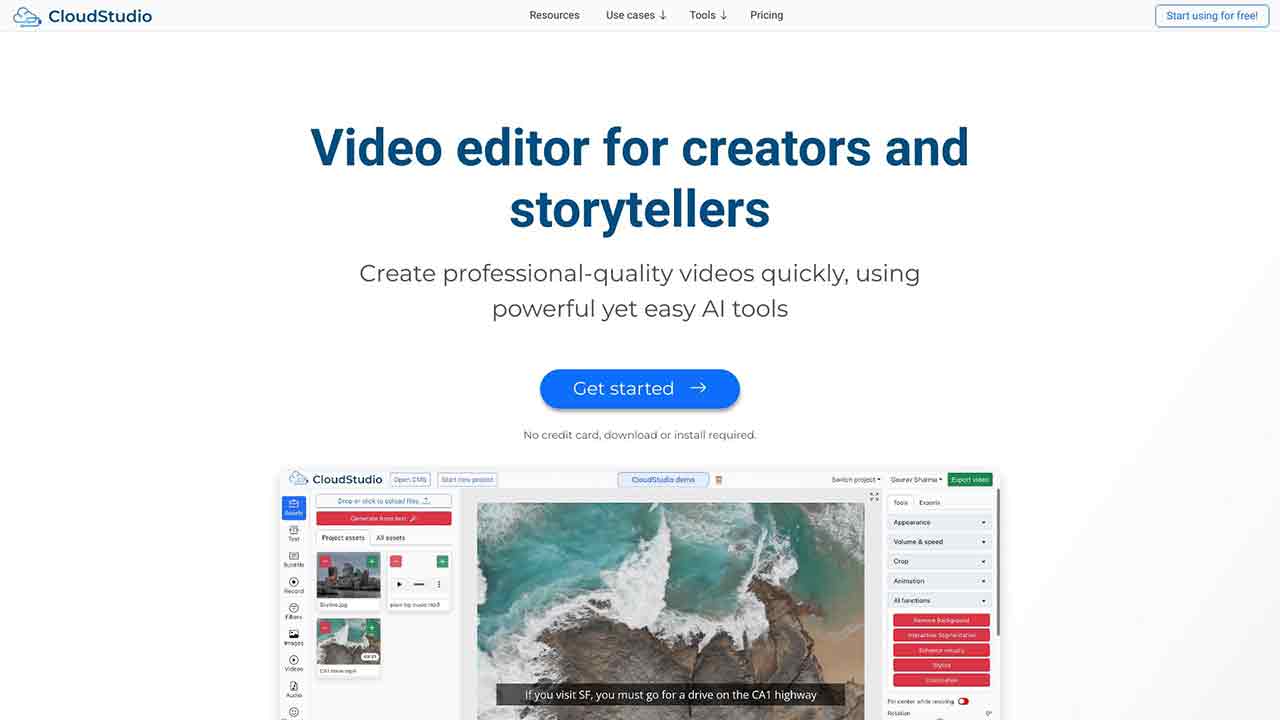
CloudStudio Q&A
What is CloudStudio?
CloudStudio is a web based and AI enabled video editor. It provides powerful tools for quickly making professional videos for education, marketing, sales, training and personal use. It also has a powerful long to short form viral clips generator.
How to use CloudStudio?
To use CloudStudio, simply sign up on the website and start creating your videos. The intuitive controls and advanced AI tools make it easy to edit and enhance your videos. You can resize, trim, add audio and text, merge, remove background, and export your videos with just a few clicks.
What can I use CloudStudio for?
CloudStudio can be used to create professional videos for various purposes such as education, marketing, sales, training, and personal use. It also has a viral clips generator for creating short form videos.
What are some key features of CloudStudio?
CloudStudio provides advanced video editing tools, AI-enabled features for tasks like background removal and style transfer, and a powerful long to short form viral clips generator.
How much does CloudStudio cost?
CloudStudio offers free usage on desktop. For pricing details, please visit the website.
What are the use cases of CloudStudio?
CloudStudio can be used for auto subtitles for videos, social media videos, training videos, marketing videos, explainer videos, documentation videos, product videos, real estate videos, and sales videos.
How can I start using CloudStudio?
To start using CloudStudio, simply sign up on the website. No credit card, download, or installation is required. You can edit your videos in your browser using the intuitive controls and AI tools.
CloudStudio's Core Features
CloudStudio's Use Cases
CloudStudio Traffic
Monthly Visits: < 5K
Avg.Visit Duration: 00:00:00
Page per Visit: 0.00
Bounce Rate: 0.00%
CloudStudio Categories: Captions or Subtitle