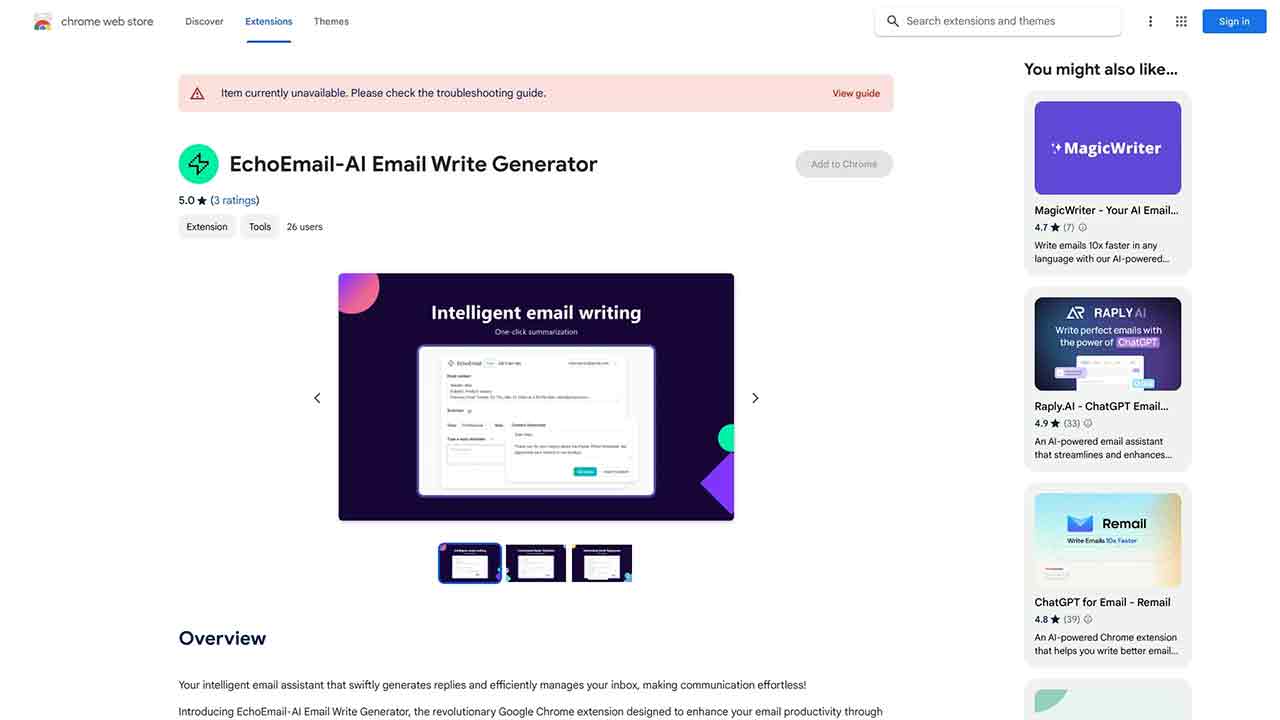
Open EchoEmail-AI Email Write Generator
EchoEmail-AI Email Write Generator Q&A
What is EchoEmail-AI Email Write Generator?
It`s a groundbreaking email writing tool designed to integrate seamlessly with popular email services like Gmail, Yahoo, and Outlook mailbox. With our unique quick-access feature, you can harness the power of AI to effortlessly adapt to any communication scenario.
How to use EchoEmail-AI Email Write Generator?
1. Install the EchoEmail-AI Email Write Generator extension\n2. Open your email service (Gmail, Yahoo, Outlook)\n3. Compose a new email or reply to an existing one\n4. Enable the AI assistant\n5. Customize the reply template or use predefined ones\n6. Review and send the generated email\n7. Enjoy efficient and effective email communication!
What email services does EchoEmail-AI support?
EchoEmail-AI supports Gmail, Yahoo, and Outlook mailbox.
Can I customize the AI-generated replies?
Yes, you can customize the reply templates or choose from predefined ones.
Is my data secure?
Yes, EchoEmail-AI does not collect or use your data for purposes unrelated to its core functionality.
EchoEmail-AI Email Write Generator's Core Features
EchoEmail-AI Email Write Generator's Use Cases
EchoEmail-AI Email Write Generator Traffic
EchoEmail-AI Email Write Generator Categories: AI Reply Assistant