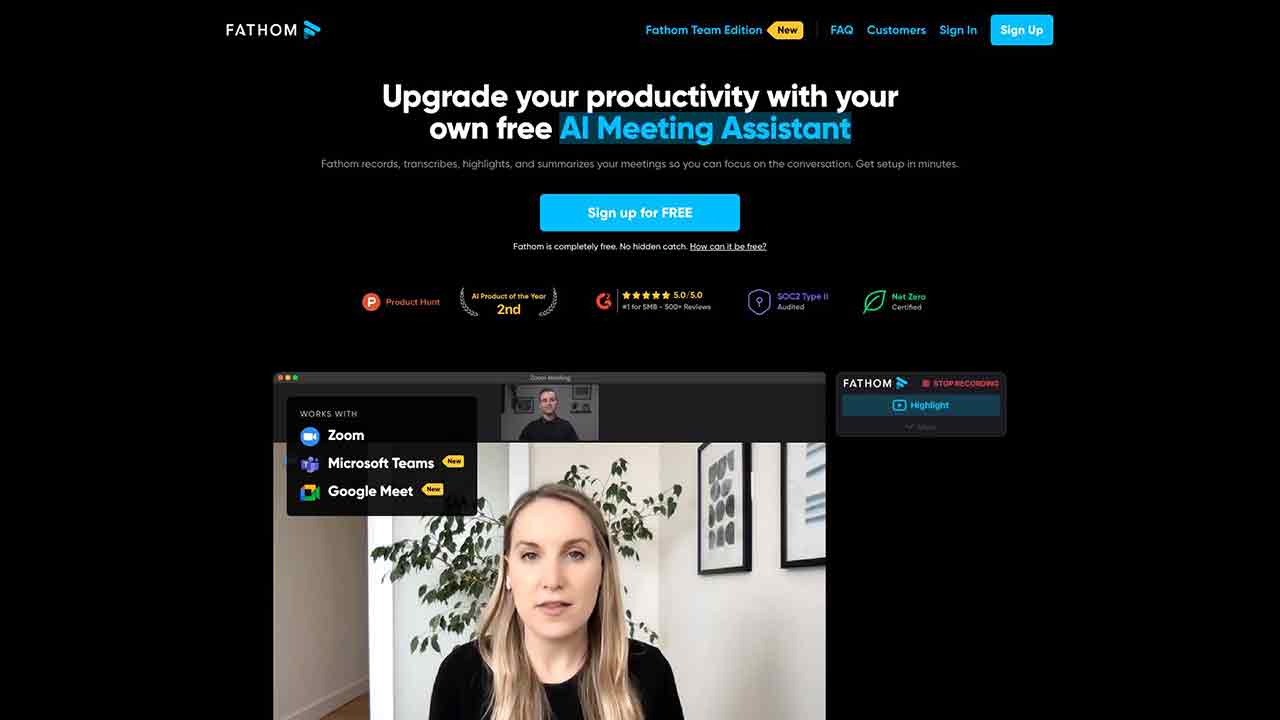
Fathom Q&A
What is Fathom?
Fathom is a free AI Meeting Assistant that records, transcribes, highlights, and summarizes video calls to help users focus on the conversation without the need to take notes.
How to use Fathom?
To use Fathom, simply sign up for free and connect it to your video conferencing platform such as Zoom, Microsoft Teams, or Google Meet. During a call, click to highlight a portion of the conversation, and Fathom will automatically summarize what was spoken. After the call, you'll have instant access to the fully transcribed recording and all your highlighted moments. Fathom integrates with various tools like Google Docs, Gmail, and CRM systems to easily share summaries, action items, and call notes.
What does Fathom cost?
Fathom is completely free to use. There are no usage limitations, and you can record as many calls as you like. However, there is a paid Team Edition available with additional features for organizations.
Who has access to my recordings?
All recordings created with Fathom are 100% private. They can only be seen if you choose to share your recordings or highlights with others.
Should I be concerned about my privacy?
Fathom takes privacy seriously and has implemented measures like eliminating 3rd party cookies. Their terms of service and privacy policy are designed to be easily understood by users.
Is Fathom secure?
Yes, Fathom follows security best practices including end-to-end encryption, regular monitoring, and penetration testing. It has also undergone a SOC2 Type 2 audit and extensive security review by Zoom as a Zoom Apps Launch Partner.
What does Fathom integrate with?
Fathom integrates with Slack, Salesforce, HubSpot, Close, Notion, Google Docs, Asana, Todoist, and Gmail. It allows you to send specific highlights to Slack channels in real-time, sync highlights and notes to CRM systems, and drop summaries into various productivity tools with a single click.
Will people be uncomfortable with recording video calls?
In most cases, attendees are not uncomfortable with recording video calls. Sales and Customer Success roles commonly record their calls, and over 50% of attendees prefer having access to the call recording. Fathom also allows you to pause the recording if needed.
Fathom's Core Features
- Automatic recording and transcription of video calls
- Magic highlighting and summarization of spoken content
- Support for 7 languages
- Seamless integration with popular platforms like Zoom, Microsoft Teams, and Google Meet
- Copy/paste functionality for perfectly formatted summaries and action items
- Automatic sync of call notes to CRM systems
- Creation and sharing of playlists of call highlights
Fathom's Use Cases
- Sales calls: Easily capture and summarize important discussions with potential clients.
- Team meetings: Collaborate effectively by having a complete record of discussions and action items.
- Customer interviews: Gain valuable insights by transcribing and summarizing user feedback.
- User research: Analyze conversations and user quotes to inform product development.
- Training sessions: Document key learnings and highlight important training moments for future reference.
Fathom Traffic
Monthly Visits: 981.6K
Avg.Visit Duration: 00:04:04
Page per Visit: 3.39
Bounce Rate: 43.08%
Feb 2023 - Mar 2024 All Traffic
Geography
Top 5 Regions United States: 46.05%
Canada: 6.93%
United Kingdom: 6.92%
India: 4.07%
Philippines: 3.23%
Feb 2023 - Mar 2024 Desktop Only
Traffic Sources
Direct: 84.42%
Search: 12.77%
Referrals: 1.53%
Mail: 0.75%
Social: 0.53%
Display Ads: 0.00%
Fathom Categories: AI Meeting Assistant