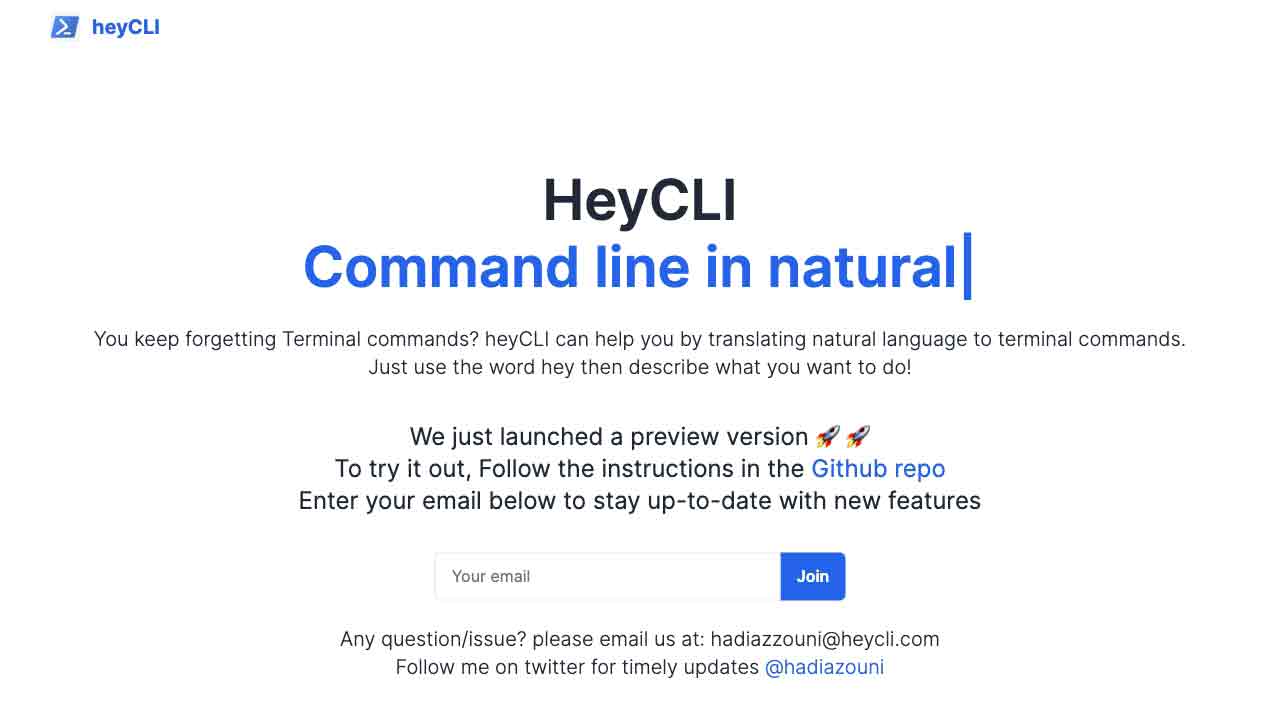
heyCLI Q&A
What is heyCLI?
heyCLI is your copilot for Linux commands. It allows you to use Linux commands in natural language and provides a plain English interface for executing commands in the terminal.
How to use heyCLI?
To use heyCLI, simply open your terminal and enter your Linux command in plain English. heyCLI will translate your command into the corresponding Linux command and execute it in the terminal. You can use heyCLI to perform various tasks on your Linux system, such as file management, process management, networking, and more.
Can heyCLI run any Linux command?
Yes, heyCLI can run any Linux command. Simply enter the command in plain English and heyCLI will translate it into the corresponding Linux command.
Is heyCLI compatible with all Linux distributions?
Yes, heyCLI is compatible with all Linux distributions. It uses standard Linux commands and works in the terminal.
Does heyCLI require any additional software or dependencies?
No, heyCLI does not require any additional software or dependencies. It runs directly in the terminal.
Can I use heyCLI for scripting or automation?
Yes, you can use heyCLI for scripting or automation tasks. Simply write your commands in plain English and heyCLI will execute them in the terminal.
Is heyCLI free to use?
Yes, heyCLI is free to use. There are no costs or subscriptions associated with it.
heyCLI's Core Features
heyCLI's Use Cases
"title": "File Management",
"description": "Use heyCLI to create, delete, rename, and move files and directories on your Linux system."
}
"title": "Process Management",
"description": "Manage processes on your Linux system using heyCLI. Start, stop, and monitor processes with ease."
}
"title": "Network Configuration",
"description": "Configure and troubleshoot network settings using heyCLI. Set up network interfaces, configure IP addresses, and manage network connections."
}
"title": "System Monitoring",
"description": "Monitor system performance and troubleshoot issues using heyCLI. View system resource usage, check process status, and analyze system logs."
}
heyCLI Traffic
Monthly Visits: < 5K
Avg.Visit Duration: 00:01:30
Page per Visit: 0.57
Bounce Rate: 49.61%
Dec 2022 - Mar 2024 All Traffic
Geography
Top 5 Regions Mexico: 29.02%
Norway: 24.22%
United States: 24.17%
Germany: 15.20%
Singapore: 7.40%
Dec 2022 - Mar 2024 Desktop Only
Traffic Sources
Referrals: 50.87%
Direct: 32.50%
Social: 16.63%
Mail: 0.00%
Search: 0.00%
Display Ads: 0.00%
heyCLI Categories: Other