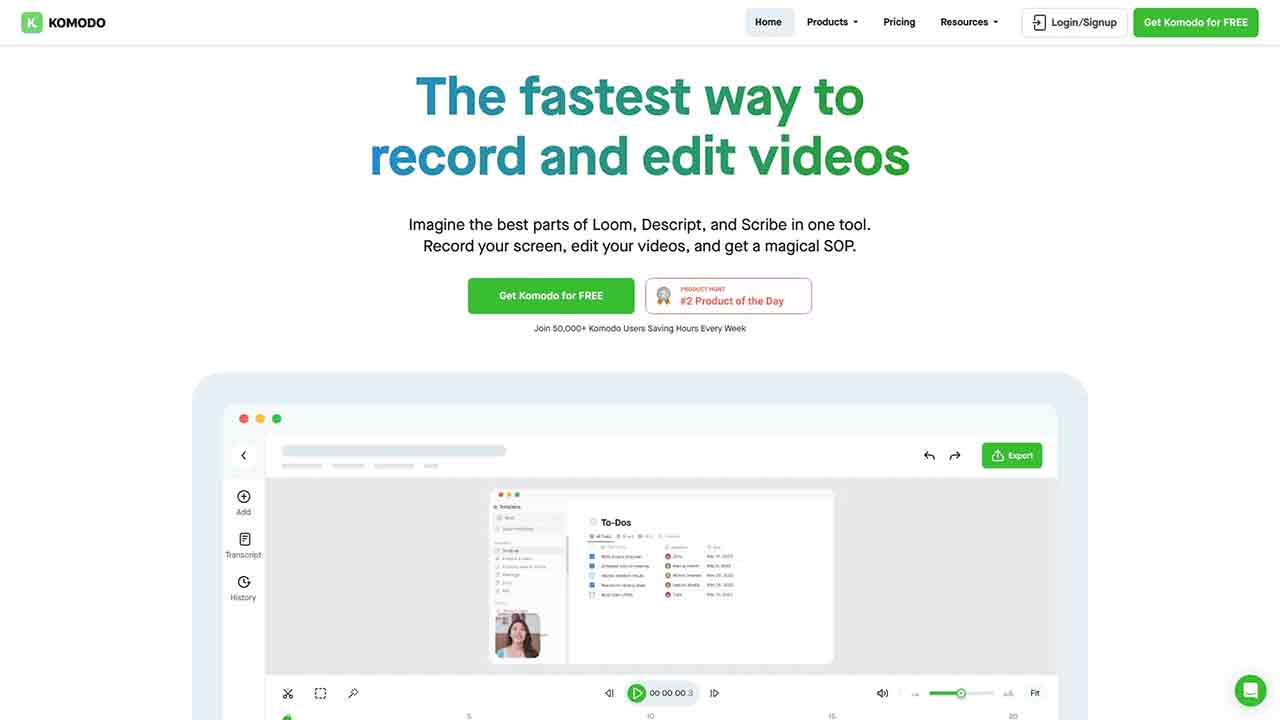
Komodo Q&A
What is Komodo?
The fastest way to record your screen and interactive guides
How to use Komodo?
1. Download and install Komodo on your Mac or Windows computer.\n2. Open Komodo and choose the screen you want to record.\n3. Click the record button to start recording.\n4. Edit your video and add interactive elements like guides.\n5. Share your video with others.
Is Komodo available for both Mac and Windows?
Yes, Komodo works natively on both Mac and Windows computers.
Can I record my screen without any time limits?
Yes, Komodo allows unlimited screen recording, even for free users.
Does Komodo have customer support?
Yes, Komodo provides real human customer support.
Is Komodo funded by venture capital?
No, Komodo is bootstrapped and sustainably grown.
Does Komodo have AI features?
Yes, Komodo includes AI features at no additional fee.
Komodo's Core Features
Komodo's Use Cases
Komodo Traffic
Monthly Visits: 532.2K
Avg.Visit Duration: 00:02:31
Page per Visit: 3.21
Bounce Rate: 35.23%
Jan 2024 - Mar 2024 All Traffic
Geography
Top 5 Regions India: 18.53%
United States: 9.39%
Australia: 8.70%
Switzerland: 7.14%
Hungary: 5.38%
Jan 2024 - Mar 2024 Desktop Only
Traffic Sources
Direct: 87.21%
Search: 7.34%
Referrals: 3.02%
Social: 1.94%
Mail: 0.49%
Display Ads: 0.00%
Komodo Categories: AI Video Recording