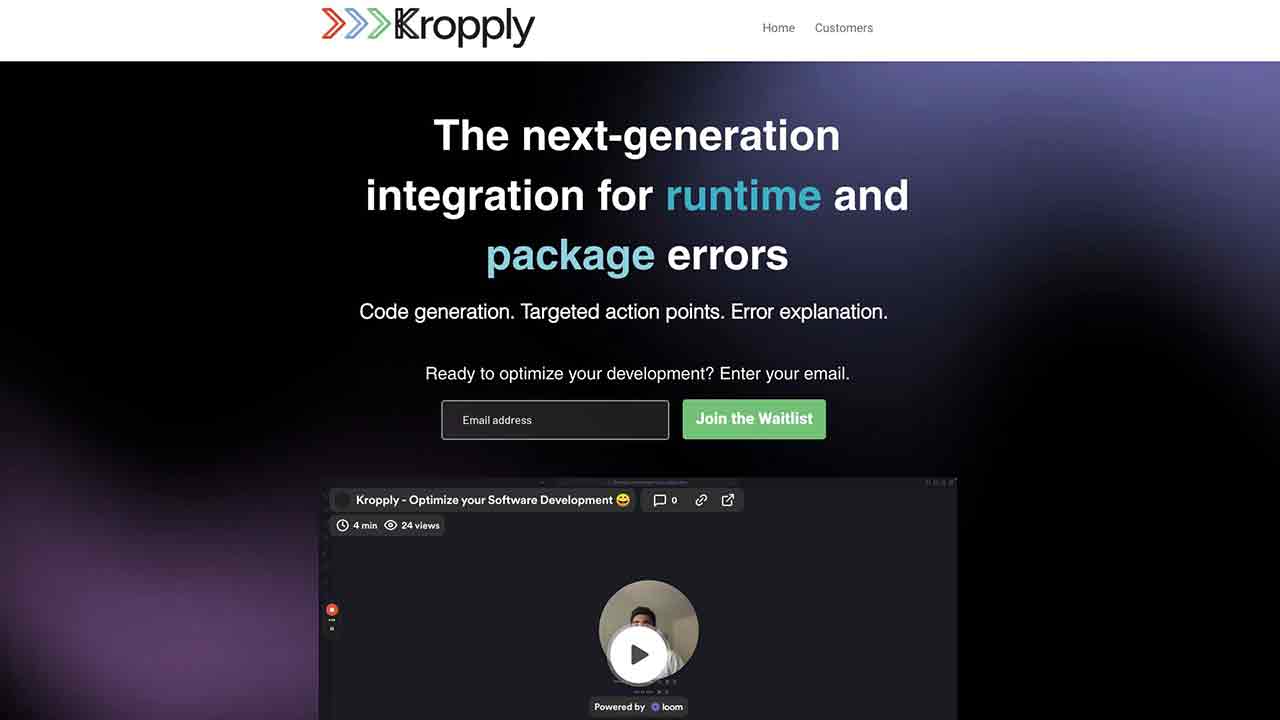
Kropply Q&A
What is Kropply?
Kropply is a VSCode extension that generates code, provides action points, and explains bugs whenever you have a runtime or package error. You run code in the Kropply terminal and it starts helping you. A tool built by developers for developers!
How to use Kropply?
To use Kropply, you need to install the VSCode extension. Once installed, you can run your code in the Kropply terminal and it will automatically generate code to fix any runtime issues, provide targeted action points, and demystify errors in real-time.
How does Kropply generate code to fix runtime issues?
Kropply uses AI algorithms to analyze the code and automatically generate the appropriate fixes based on the detected runtime issues.
Can Kropply provide insights and action points for issue resolution?
Yes, Kropply offers targeted action points that provide insights on how to solve an issue without the need for online searching.
What sets Kropply apart from other debugging tools?
Kropply removes clutter of useless information, allowing developers to focus on what is truly important. It also provides real-time error explanation, making debugging more efficient.
Is Kropply suitable for enterprise use?
Yes, Kropply is suitable for enterprise use. You can schedule a demo with one of our product consultants to see how Kropply can help your company reduce development time.
Kropply's Core Features
Kropply's Use Cases
Kropply Traffic
Monthly Visits: < 5K
Avg.Visit Duration: 00:00:00
Page per Visit: 0.00
Bounce Rate: 0.00%
Kropply Categories: AI Code Assistant