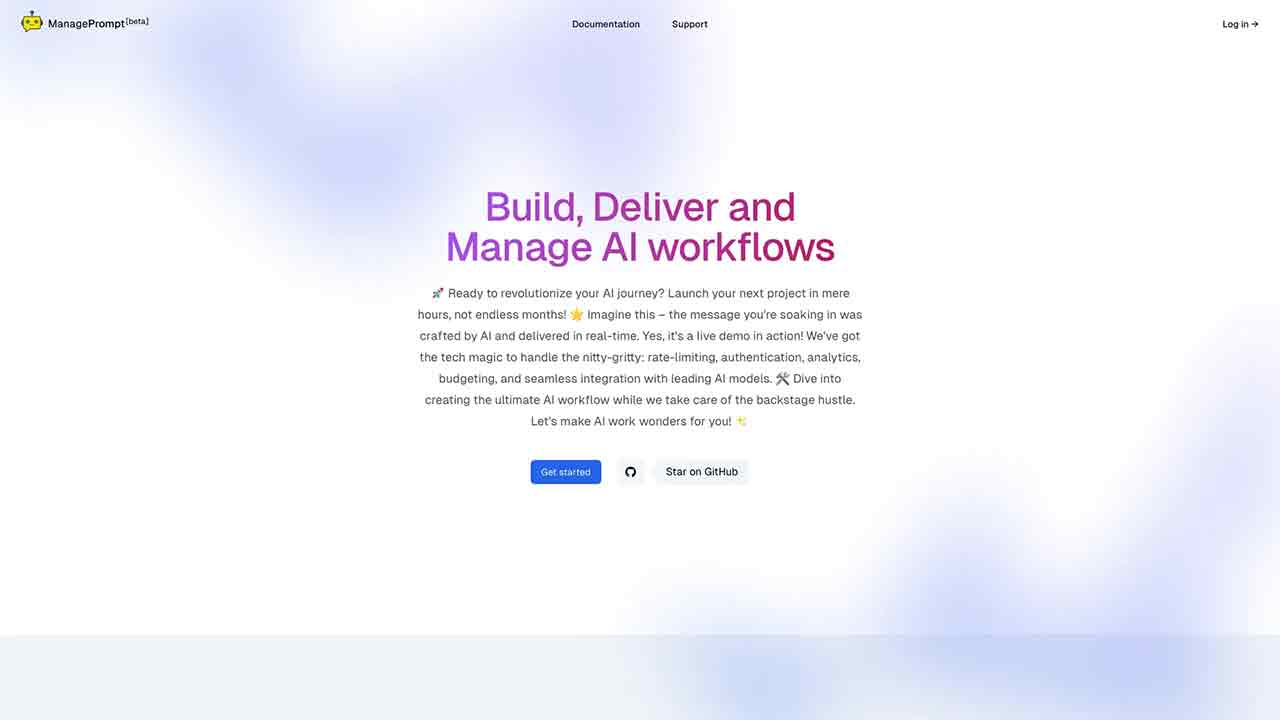
ManagePrompt Q&A
What is ManagePrompt?
Build, deliver and manage AI workflows
How to use ManagePrompt?
1. Sign up for an account on ManagePrompt website\n2. Choose or create a workflow for your AI project\n3. Use the provided tools to build and deploy your AI models\n4. Customize prompts, switch models, and ensure security\n5. Deliver changes to your users instantly
What is ManagePrompt?
ManagePrompt is a platform that streamlines AI development and deployment, offering tools for prompt modification, model switching, and robust security. It is compatible with top AI models via a unified API.
How does ManagePrompt help in AI project development?
ManagePrompt provides the infrastructure and technical support needed for AI project development, allowing users to focus on building and deploying their AI models.
Can I customize prompts and switch models with ManagePrompt?
Yes, ManagePrompt allows users to easily customize prompts and switch between different AI models for their projects.
Does ManagePrompt have security features?
Yes, ManagePrompt provides security controls such as single use tokens and rate limiting to filter and control malicious requests.
Which AI models are supported by ManagePrompt?
ManagePrompt supports multiple AI models, including those from OpenAI, Meta, Google, Mixtral, and more.
How does the pricing work for ManagePrompt?
ManagePrompt operates on a pay-as-you-go pricing model. Prices are per 1,000 tokens, which is approximately 750 words.
ManagePrompt's Core Features
ManagePrompt's Use Cases
ManagePrompt Traffic
Monthly Visits: < 5K
Avg.Visit Duration: 00:00:00
Page per Visit: 0.00
Bounce Rate: 0.00%
Dec 2023 - Mar 2024 All Traffic
Geography
Top 1 Regions Singapore: 100.00%
Dec 2023 - Mar 2024 Desktop Only
Traffic Sources
Referrals: 100.00%
Mail: 0.00%
Direct: 0.00%
Search: 0.00%
Social: 0.00%
Display Ads: 0.00%
ManagePrompt Categories: AI Analytics Assistant