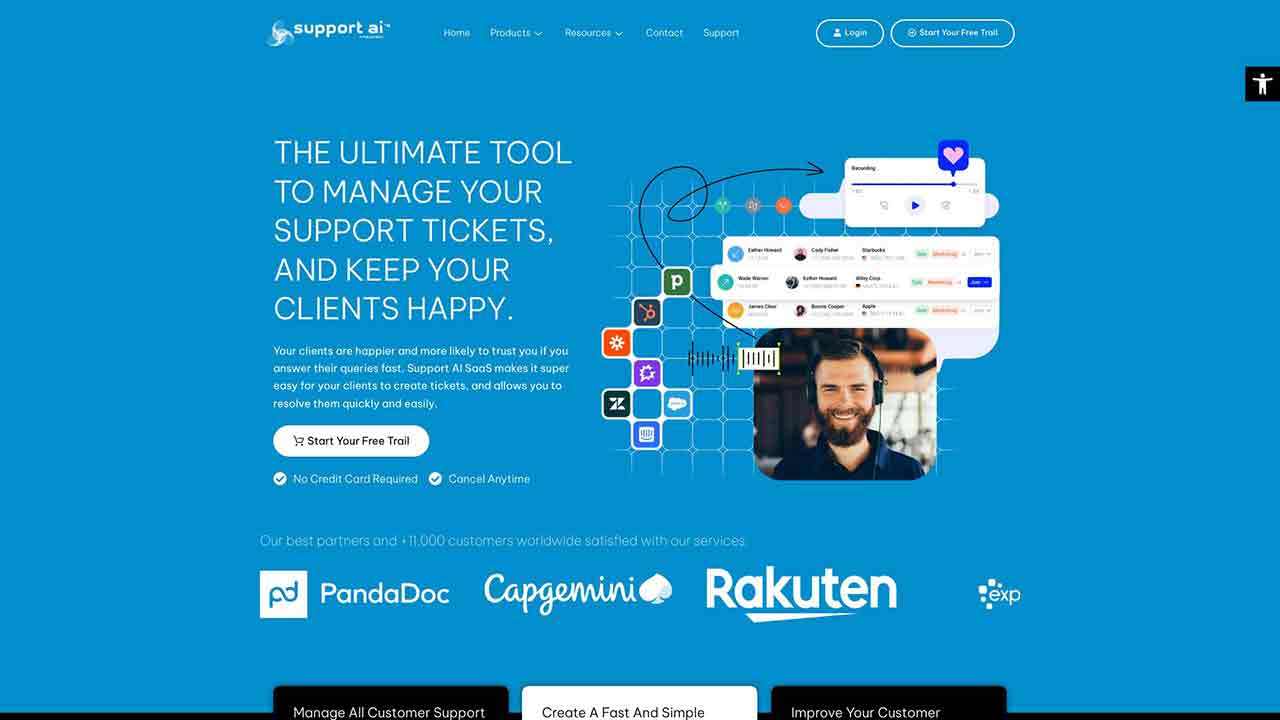
MEJ Support AI Q&A
What is MEJ Support AI?
Support AI SaaS is the ONLY ticket management tool that makes it easy for you to manage support tickets smoothly. You and your team can access your clients’ tickets, respond to them, and resolve them - in a few clicks.
How to use MEJ Support AI?
With Support AI SaaS, you can create a fast and simple ticket system for your clients. They can easily create tickets in seconds and receive instant responses from your agents. Multiple admins from your team can access and manage tickets, ensuring quick and efficient resolution.
What channels of communication does the MEJ Support AI utilize to engage with customers?
The MEJ Support AI utilizes various channels of communication, including chatbots, email, social media, and voice interfaces, to engage with customers. It ensures a seamless and consistent support experience across different communication platforms.
What kind of support are you offering?
If you need any help with our product, you can email us at [email protected] or raise a ticket on our website.
Can Support AI categorize the tickets according to the priority?
Yes, Support AI can categorize the tickets according to priority. There is a feature to implement categories for prioritizing tickets.
How does the MEJ Support AI ensure accurate and timely responses to customer queries?
The MEJ Support AI ensures accurate and timely responses to customer queries by leveraging real-time data analysis, automated ticket routing, and proactive issue resolution. It aims to minimize response times and optimize customer satisfaction.
In Support AI, is it possible to configure Webhook Settings?
Certainly! In Support AI, you can access the Webhook Settings feature under the settings menu. This allows you to configure and manage webhooks for your Support AI system.
Is it possible to add additional fields to a ticket?
You can indeed augment the fields and modify their dimensions within the ticket field settings, accessible through the settings menu.
What is the minimum and maximum time for a response to a submitted ticket?
The minimum and maximum time for a response to a submitted ticket may vary based on the priority of the ticket. However, in general, the response time for a ticket is within 2 hours from its submission.
MEJ Support AI's Core Features
MEJ Support AI's Use Cases
MEJ Support AI Traffic
Monthly Visits: < 5K
Avg.Visit Duration: 00:00:00
Page per Visit: 0.00
Bounce Rate: 0.00%
MEJ Support AI Categories: AI Customer Service Assistant