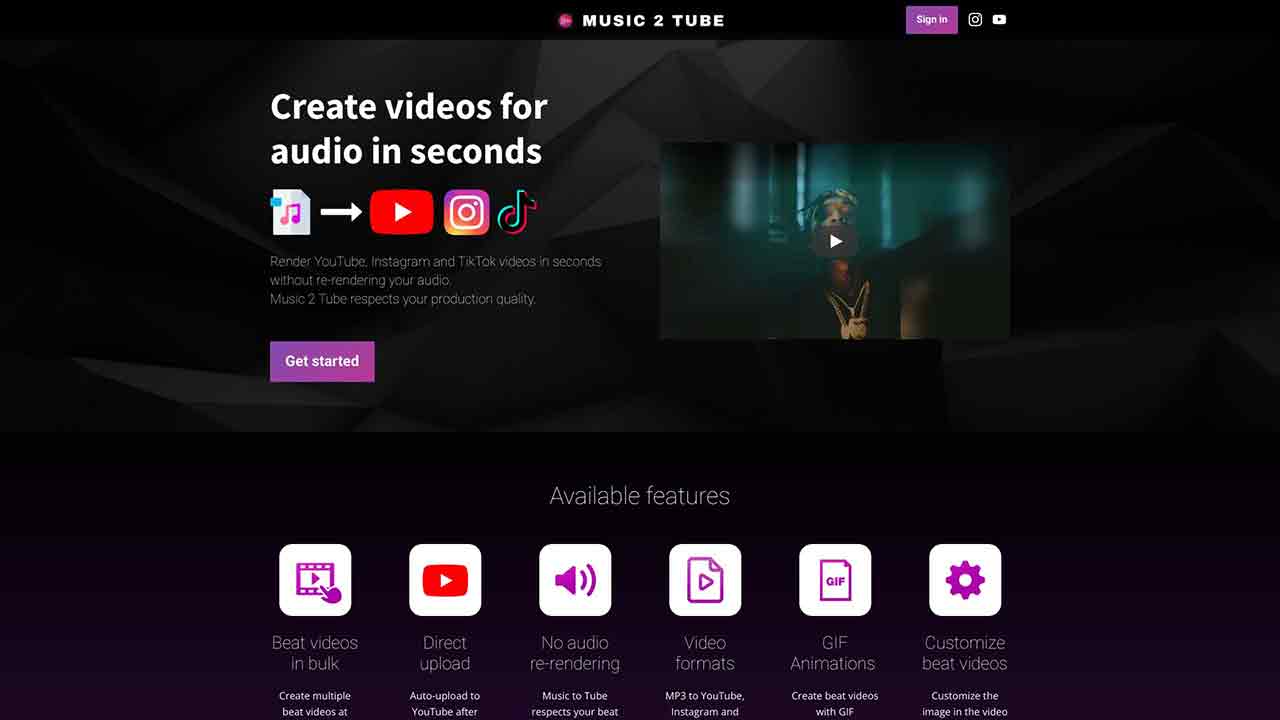
Music 2 Tube Q&A
What is Music 2 Tube?
Music 2 Tube is a platform that allows users to create and upload high-quality videos for their beats or songs directly to YouTube, Instagram, and TikTok. It enables users to render multiple videos in different formats quickly and without re-rendering their audio, while respecting the production quality.
How to use Music 2 Tube?
To use Music 2 Tube, simply sign in and upload your audio. With the video creation tool, you can create professional-looking videos for your audio by customizing the image, adding overlays and effects. You can also create beat videos in bulk and automatically upload them to YouTube after rendering. Music 2 Tube provides an easy-to-use interface and supports cloud storage services like Google Drive, Dropbox, or iCloud for file access. Moreover, it can be used offline without an internet connection for video rendering.
On which operating systems does Music 2 Tube run?
Music 2 Tube is supported on Windows 10 (or higher) and Mac OS. It is planned to release for iOS and Android in the future.
Can I stop my monthly subscription anytime I want?
Yes, you can cancel your monthly subscription at any time.
Which image formats are supported?
Music 2 Tube supports JPG, JPEG, PNG, and GIF image formats to create beat videos.
Which audio formats are supported?
Music 2 Tube supports MP3 and WAV audio formats. MP3 is recommended for web optimization.
What are the system requirements?
Minimum recommended specifications: Processor - Intel i3+ or related, Graphics card - at least 2GB memory, RAM - 4GB. Recommended specifications: Processor - Intel i5+ or related, Graphics card - 4GB memory or higher, RAM - 8GB.
Are future updates free?
Yes, all future updates are free, and users are notified via email.
Where can I get technical support?
For any technical issues or related support, please contact us via [email protected].
How do I make border-less videos?
You can select the 'blurred background' effect or upload an image of the same size as the selected video size (1920x1080 by default) to create border-less videos.
Music 2 Tube's Core Features
Music 2 Tube's Use Cases
Music 2 Tube Traffic
Monthly Visits: 16.8K
Avg.Visit Duration: 00:00:06
Page per Visit: 0.06
Bounce Rate: 23.03%
Mar 2023 - Mar 2024 All Traffic
Geography
Top 5 Regions Turkey: 7.08%
Chile: 6.23%
Indonesia: 5.48%
Argentina: 5.20%
Mexico: 5.06%
Mar 2023 - Mar 2024 Desktop Only
Traffic Sources
Social: 53.85%
Search: 46.15%
Mail: 0.00%
Direct: 0.00%
Referrals: 0.00%
Display Ads: 0.00%
Music 2 Tube Categories: AI Short Clips Generator