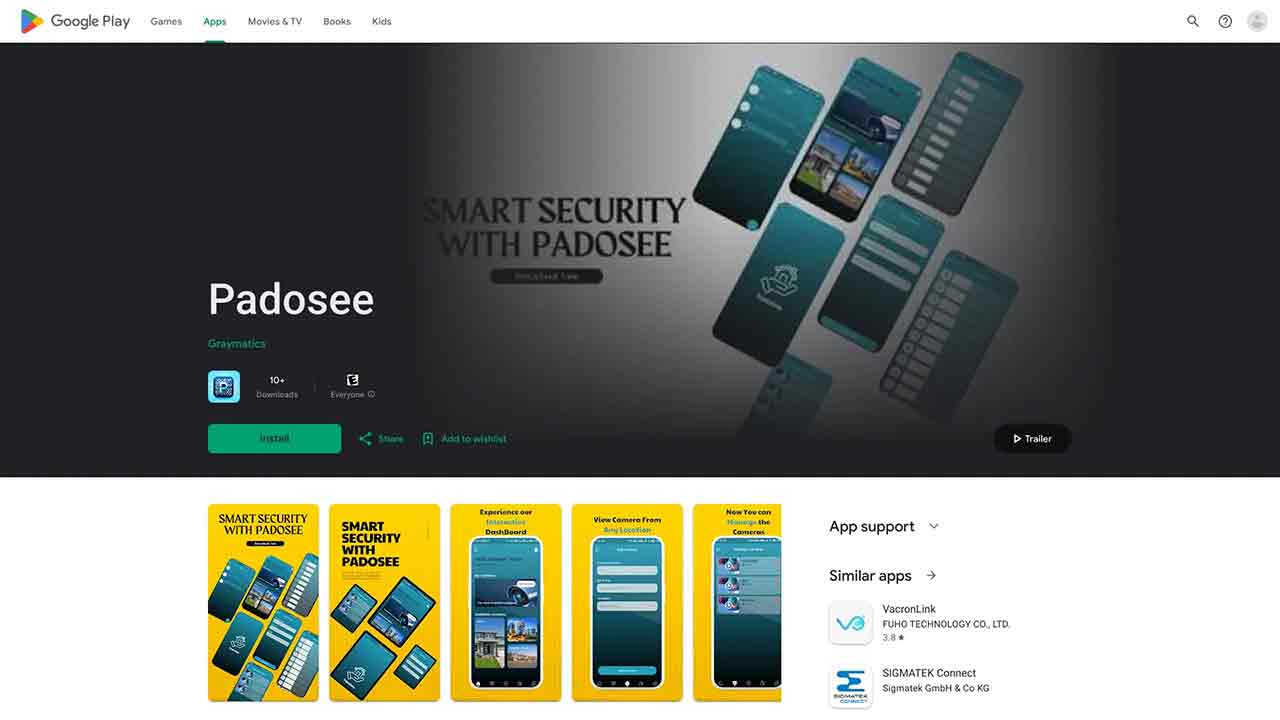
Padosee Q&A
What is Padosee?
View all your security cameras alerts at one place
How to use Padosee?
1. Download and install the Padosee app on your smartphone. 2. Add your home security cameras to the app. 3. Customize the alert settings as per your needs. 4. Receive real-time alerts and notifications on your phone. 5. Stay connected to your home and monitor any unusual activity. 6. Use the video calling and messaging features to communicate with your family members. 7. Enjoy the simplicity and strong security features of Padosee.
Can I add any brand of security cameras to Padosee?
Yes, Padosee supports a wide range of security camera brands and models. You can easily add your cameras to the app and start receiving alerts.
Padosee's Core Features
Padosee's Use Cases
Padosee Traffic
Padosee Categories: Other