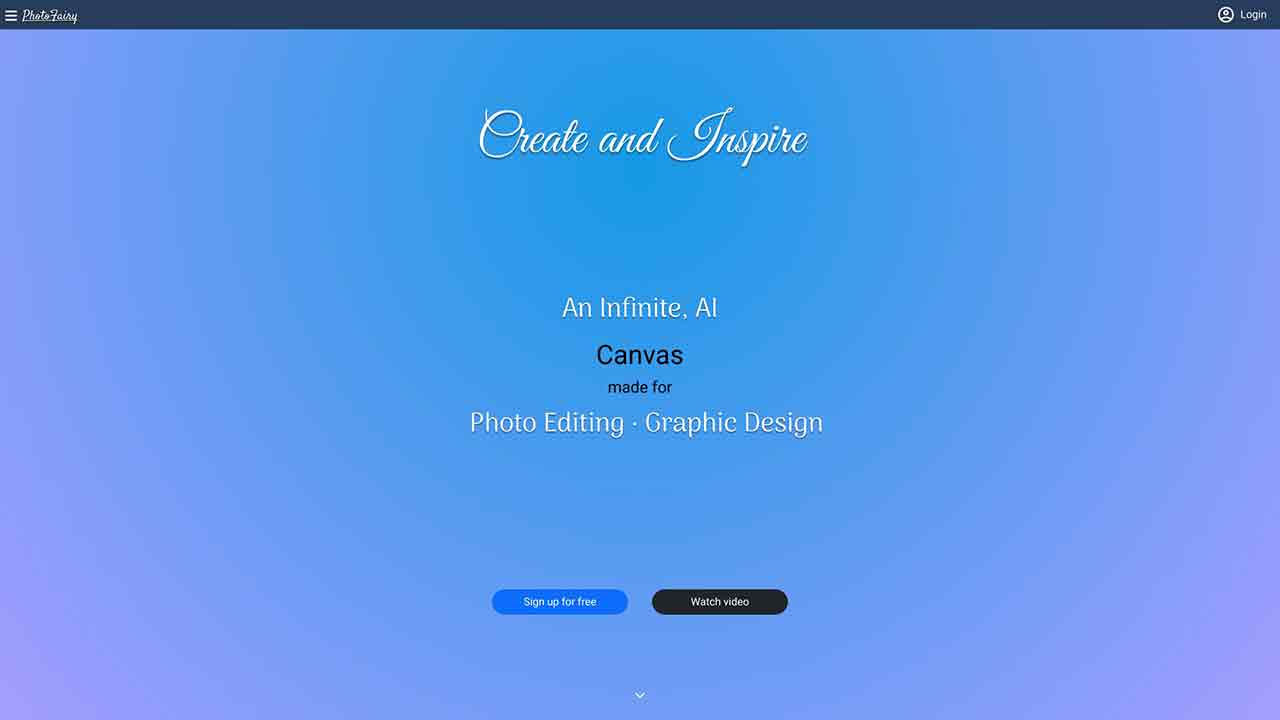
PhotoFairy Q&A
What is PhotoFairy?
PhotoFairy is a user-friendly online photo editor and graphic designer that rethinks the traditional approach with an infinite, AI canvas. It offers powerful and easy-to-use tools for photo editing and graphic design, allowing users to unleash their creativity.
How to use PhotoFairy?
Using PhotoFairy is simple and intuitive. Just sign up for a free account, and you'll have access to an infinite canvas where you can edit photos and create graphic designs. Choose from a range of tools, such as object cutout, background removal, beautify face, photo to cartoon, and more, to enhance your images and designs.
Is PhotoFairy free to use?
Yes, PhotoFairy is completely free to use. You can sign up for a free account and access all the features without any cost.
Can I use PhotoFairy for commercial purposes?
Yes, you can use PhotoFairy for both personal and commercial purposes. It provides a wide range of tools and features that cater to various design needs.
Does PhotoFairy require any downloads or installations?
No, PhotoFairy is an online platform, and there is no need to download or install any software. You can access it directly from your web browser.
Is there a limit to the number of projects I can create?
No, there is no limit to the number of projects you can create on PhotoFairy. You can create and save as many projects as you like.
Can I collaborate with others on PhotoFairy?
Currently, PhotoFairy does not offer collaboration features. However, you can share your project files with others for review or further editing.
PhotoFairy's Core Features
PhotoFairy's Use Cases
PhotoFairy Traffic
Monthly Visits: 8.7K
Avg.Visit Duration: 00:02:17
Page per Visit: 0.67
Bounce Rate: 23.36%
Jul 2023 - Mar 2024 All Traffic
Geography
Top 5 Regions Vietnam: 10.91%
India: 10.84%
Indonesia: 10.53%
Colombia: 10.03%
Norway: 6.45%
Jul 2023 - Mar 2024 Desktop Only
Traffic Sources
Social: 51.15%
Direct: 38.50%
Referrals: 10.35%
Mail: 0.00%
Search: 0.00%
Display Ads: 0.00%
PhotoFairy Categories: AI Art Generator