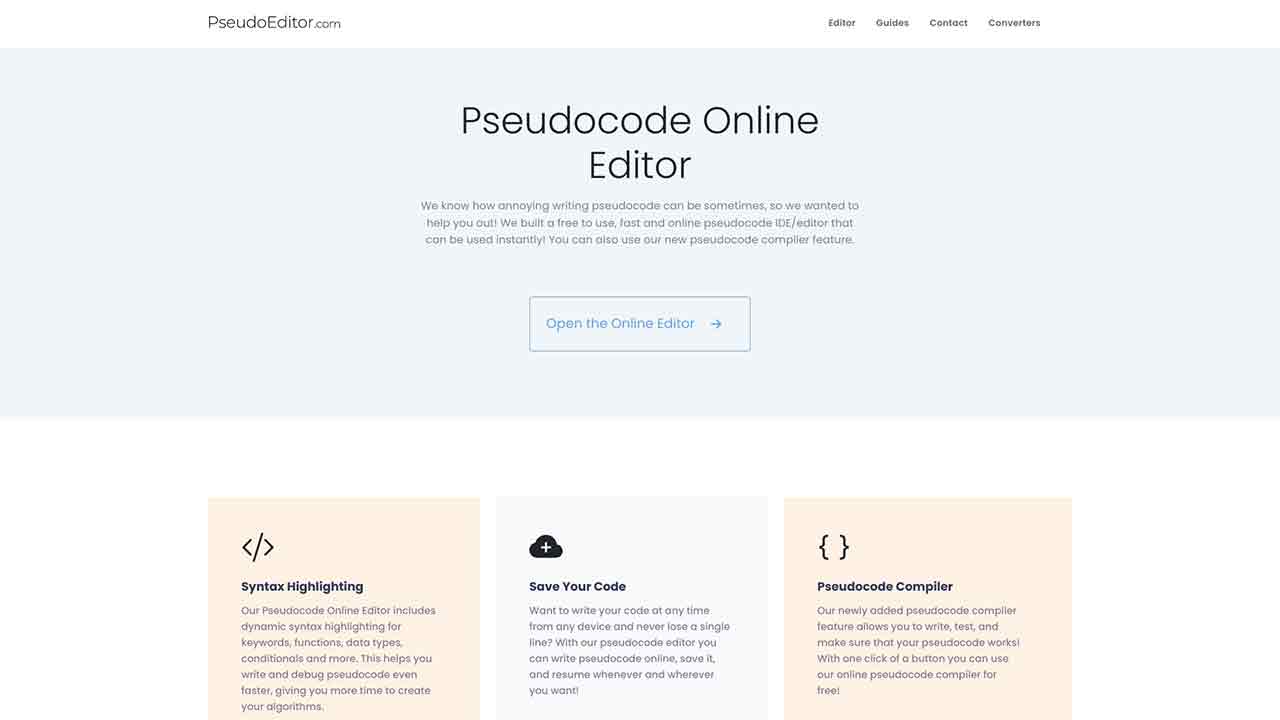
PseudoEditor Q&A
What is PseudoEditor?
PseudoEditor is a free online pseudocode editor that provides a user-friendly interface for writing and editing pseudocode. It offers features such as syntax highlighting, code saving, error highlighting, and a pseudocode compiler.
How to use PseudoEditor?
To use PseudoEditor, simply open the online editor in your browser. You can start writing your pseudocode directly in the editor, taking advantage of features like syntax highlighting for easier code debugging. You can save your code, resume your work from any device, and use the pseudocode compiler to test your code's functionality.
What does the editor include?
The Pseudocode text editor includes features such as syntax highlighting, code saving, and two different styles: light mode and dark mode.
Do I have to pay to use this?
No, PseudoEditor is completely free to use. It is supported by advertisements to cover hosting and running costs.
Why did you make this?
We created PseudoEditor because we saw a need for a dedicated pseudocode editor. We wanted to provide a user-friendly and free solution for writing pseudocode.
Is this a pseudocode generator?
No, PseudoEditor is not a pseudocode generator. It is a text editor specifically designed for writing and editing pseudocode.
PseudoEditor's Core Features
- Syntax Highlighting: The editor highlights keywords, functions, data types, and conditionals, making it easier to write and debug pseudocode.
- Code Saving: You can save your pseudocode online and access it from any device, ensuring that you don't lose any code.
- Error Highlighting: PseudoEditor highlights errors in your pseudocode, helping you identify and fix issues in your code.
- Pseudocode Compiler: With the pseudocode compiler feature, you can test your pseudocode to ensure it works as intended.
PseudoEditor's Use Cases
- Students learning pseudocode: The editor's user-friendly interface and syntax highlighting make it easier for students to grasp pseudocode concepts.
- Programmers and developers: Professionals can use PseudoEditor to quickly write and debug pseudocode before implementing it in their programming languages.
- Algorithm designers: PseudoEditor provides a convenient platform for designing and testing algorithms in pseudocode before translating them into actual code.
PseudoEditor Traffic
Monthly Visits: 55.3K
Avg.Visit Duration: 00:01:48
Page per Visit: 1.16
Bounce Rate: 28.56%
Feb 2023 - Mar 2024 All Traffic
Geography
Top 5 Regions United States: 18.64%
United Kingdom: 8.10%
Australia: 3.10%
India: 3.02%
Canada: 2.82%
Feb 2023 - Mar 2024 Desktop Only
Traffic Sources
Search: 73.54%
Direct: 17.86%
Referrals: 7.61%
Social: 1.00%
Mail: 0.00%
Display Ads: 0.00%
PseudoEditor Categories: AI Developer Tools