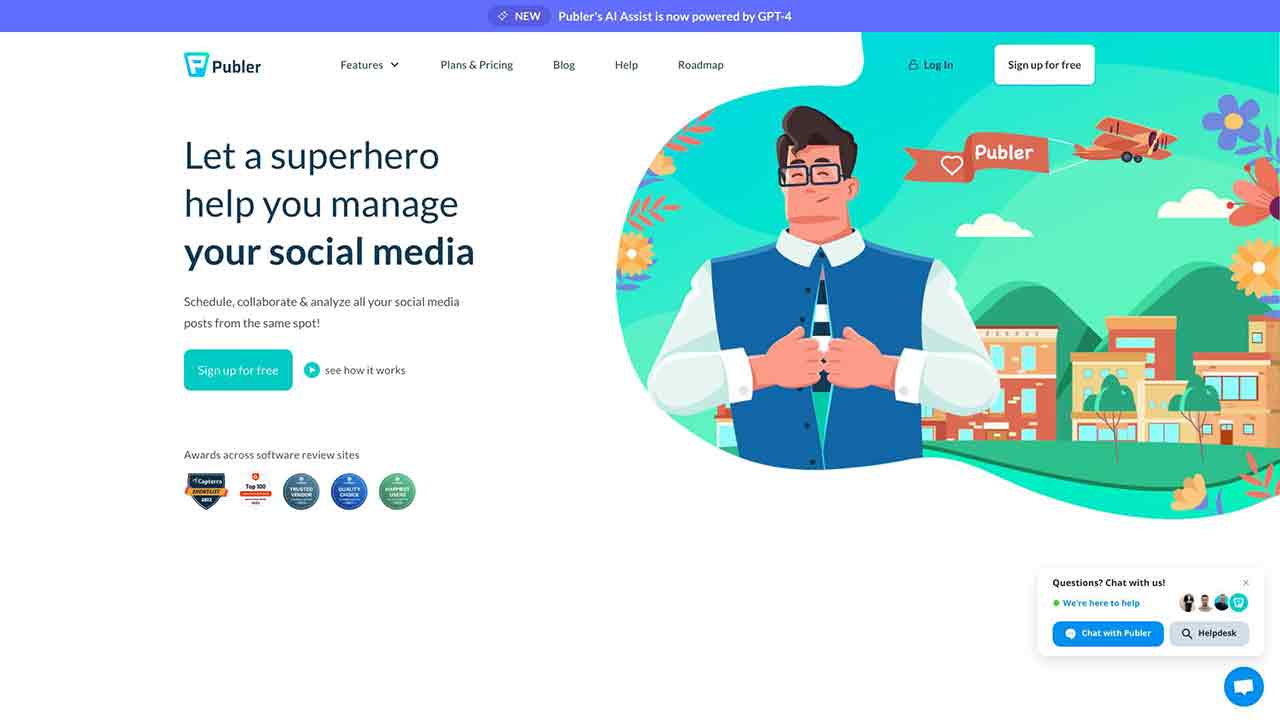
Publer Q&A
What is Publer?
Publer is a social media management tool that allows users to schedule and analyze posts for various social media platforms. With Publer, you can conveniently schedule posts for Facebook, Instagram, TikTok, Twitter, LinkedIn, Pinterest, Google Business, YouTube, WordPress, and Telegram all from one place. It helps save time, drive traffic, and enables users to focus on their business.
How to use Publer?
1. Sign up for a Publer account and log in.\n2. Connect your social media accounts to Publer.\n3. Create your social media posts by adding content, images, videos, and links.\n4. Set the desired date and time for each post.\n5. Use the AI Assist feature to optimize your posts.\n6. Schedule and publish your posts.\n7. Analyze the performance of your posts with the built-in analytics.\n8. Collaborate with team members using Workspaces feature.\n9. Use additional features like Link in Bio, Bulk Scheduling, Recycling, and Media Integrations to enhance your social media management experience.
Can I schedule posts for multiple social media platforms?
Yes, Publer allows you to schedule posts for Facebook, Instagram, TikTok, Twitter, LinkedIn, Pinterest, Google Business, YouTube, WordPress, and Telegram.
Is there a limit to the number of posts I can schedule?
Publer offers bulk scheduling options and allows you to schedule up to 500 posts with a CSV file or other bulk options.
Can I recycle my top-performing content?
Yes, Publer provides a recycling feature that allows you to save time by reusing your best-performing social media content.
Does Publer offer analytics for social media posts?
Yes, Publer includes built-in analytics that collect social media data and allow you to export PDF reports for performance analysis.
Can I collaborate with team members in managing social media accounts?
Yes, Publer's Workspaces feature enables collaboration with other members to manage multiple brands.
Publer's Core Features
Publer's Use Cases
Publer Traffic
Monthly Visits: 3.3M
Avg.Visit Duration: 00:01:43
Page per Visit: 1.82
Bounce Rate: 67.52%
Jan 2023 - Mar 2024 All Traffic
Geography
Top 5 Regions United States: 23.49%
India: 13.02%
Romania: 4.58%
France: 2.86%
United Kingdom: 2.78%
Jan 2023 - Mar 2024 Desktop Only
Traffic Sources
Search: 55.23%
Direct: 40.21%
Social: 3.10%
Referrals: 0.83%
Mail: 0.63%
Display Ads: 0.00%
Publer Categories: AI Social Media Assistant