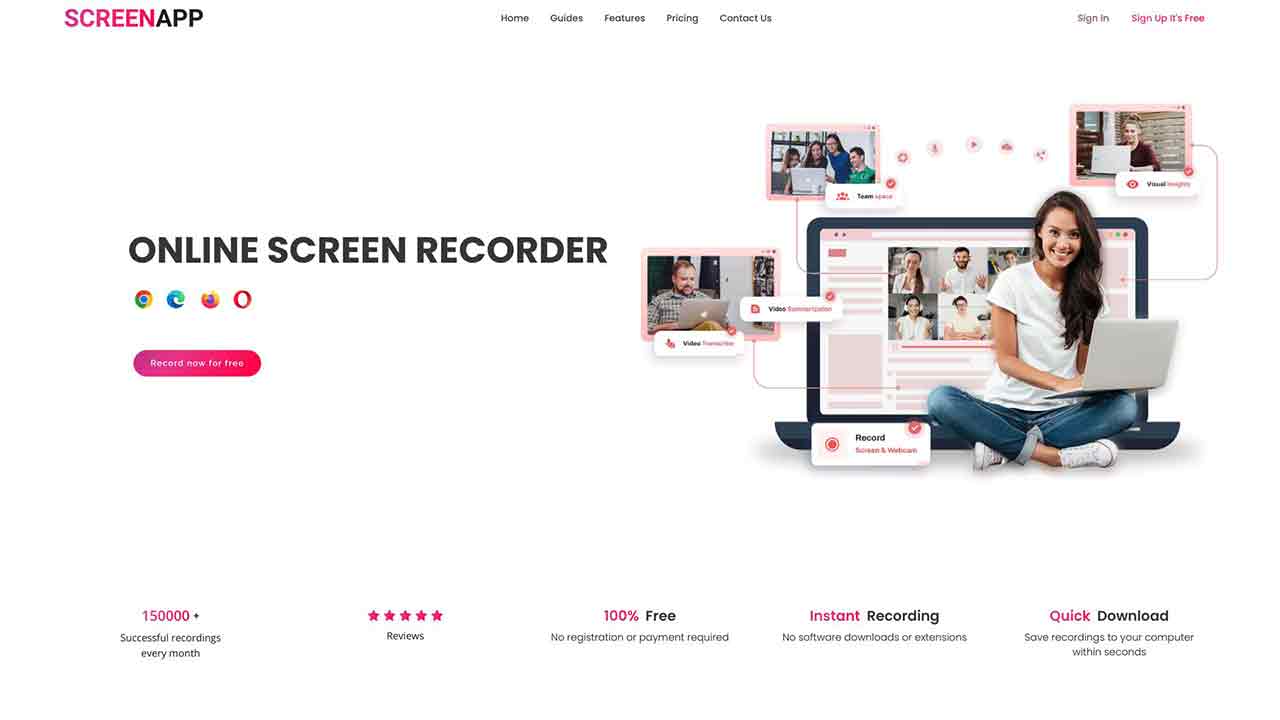
ScreenApp Q&A
What is ScreenApp?
ScreenApp is a free online screen recorder that allows users to effortlessly capture their screen recordings and leverage AI to transcribe and condense meetings and workflows. It is designed to simplify the sharing of insights with teams, clients, and prospects.
How to use ScreenApp?
To use ScreenApp, follow these simple steps:\n\n1. Hit the 'Start' button on the homepage.\n2. Select the video and screen audio options you prefer.\n3. Choose a window, tab, or screen to record.\n4. Record your screen, application window, or browser tab with or without audio.\n5. Download the recording to your PC or save it in the cloud for easy sharing and editing.
Is ScreenApp free?
Yes, ScreenApp is free to use for all users.
Can I download my videos?
Yes, you can download your videos in MP4 or MKV format for use in a video editor.
Can I transcribe my videos?
Yes, as soon as you record your screen, your video will be converted to text using AI.
How do I record my screen and webcam?
To record your screen and webcam, simply navigate to the Screen Recorder, select your video and audio options, choose what to share, and click 'Share'.
Where can I find my videos after recording?
Your videos will be displayed in your Video Library, where they will be transcribed and searchable.
How can I share the video?
To share the video, click 'Share' and share the link directly through email or copy the link.
What are the recommended browsers for ScreenApp?
We recommend using Google Chrome, Opera, or Firefox for an optimal screen recording experience.
Can I integrate screen recording into my website or application?
Yes, developers can integrate the ScreenApp Recording Plugin using a few lines of code.
How can I get support if I encounter problems while recording?
You can reach out to us via Live chat or by dropping a mail to [email protected].
Do I need to install anything to use ScreenApp?
No, you do not need to download or install anything onto your computer or browser to use this screen recorder.
ScreenApp's Core Features
ScreenApp's Use Cases
ScreenApp Traffic
Monthly Visits: 477.5K
Avg.Visit Duration: 00:01:46
Page per Visit: 3.29
Bounce Rate: 42.04%
Jan 2023 - Mar 2024 All Traffic
Geography
Top 5 Regions United States: 21.53%
India: 9.29%
Mexico: 6.77%
Spain: 5.93%
Colombia: 4.07%
Jan 2023 - Mar 2024 Desktop Only
Traffic Sources
Search: 77.19%
Direct: 21.05%
Referrals: 1.42%
Social: 0.34%
Mail: 0.00%
Display Ads: 0.00%
ScreenApp Categories: Recording