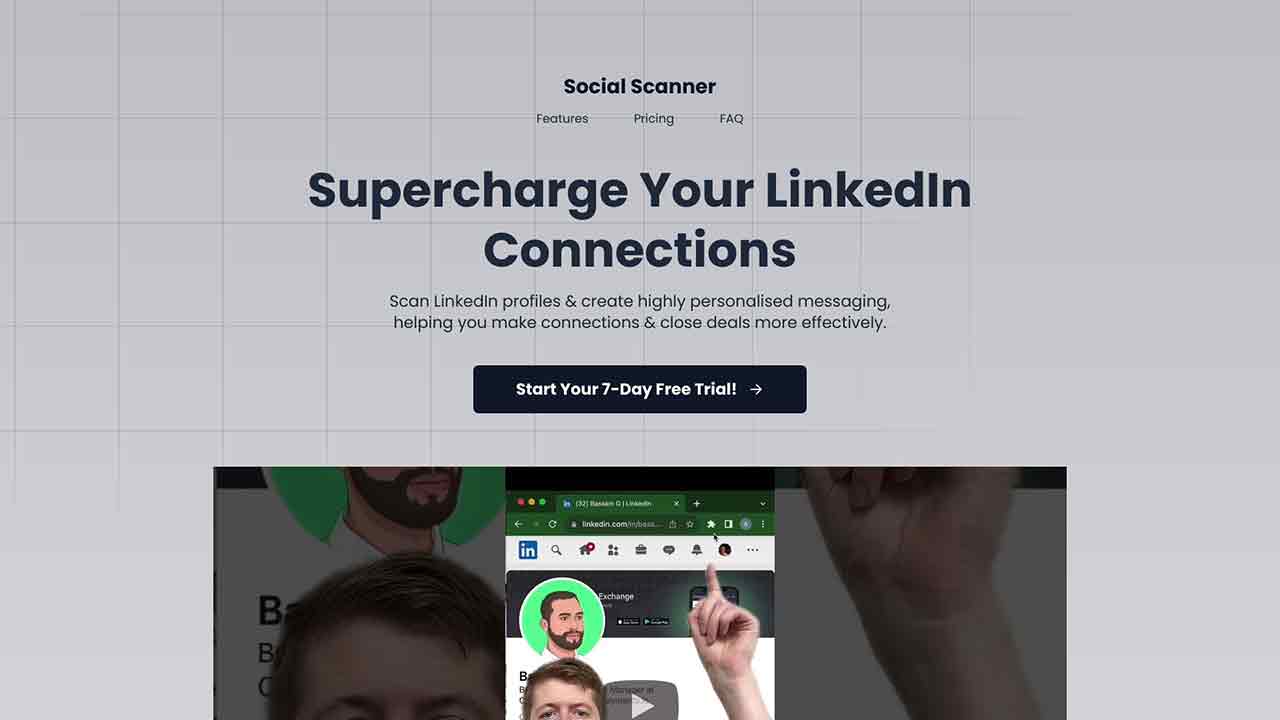
Social Scanner Q&A
What is Social Scanner?
SocialScanner is your LinkedIn networking assistant. It helps you create personalized messages, increase response rates, and save time connecting with professionals in your industry.
How to use Social Scanner?
Once you have selected and paid for your plan, download the chrome extension. Go onto your own LinkedIn profile and click the Chrome Extension to link it to your account. Then, it is ready to start using!
How does Social Scanner work? And how do I use it?
Social Scanner is a chrome extension that analyzes LinkedIn profiles and provides instant insights and personalized messaging suggestions based on the profile details. To use it, select and pay for your plan, download the chrome extension, link it to your LinkedIn account, and start using it.
Who can benefit from using Social Scanner?
Salespeople, recruiters, and anyone looking to connect with people on LinkedIn can greatly benefit from the time-saving and personalized features of Social Scanner.
Is Social Scanner compatible with all LinkedIn profiles?
Yes, Social Scanner works with all LinkedIn profiles and seamlessly integrates with your account.
Can I try Social Scanner before purchasing?
Email us at [email protected] and we will try our best to provide you with a discount code to give you some time to try it out.
What pricing plans are available?
We offer flexible pricing plans to suit different needs. Visit our pricing page for more details.
Is customer support available?
Absolutely! Our dedicated support team is ready to assist you with any questions or issues you may have. Just email [email protected].
Social Scanner's Core Features
Social Scanner's Use Cases
Social Scanner Traffic
Monthly Visits: < 5K
Avg.Visit Duration: 00:00:00
Page per Visit: 0.00
Bounce Rate: 0.00%
Social Scanner Categories: AI Social Media Assistant