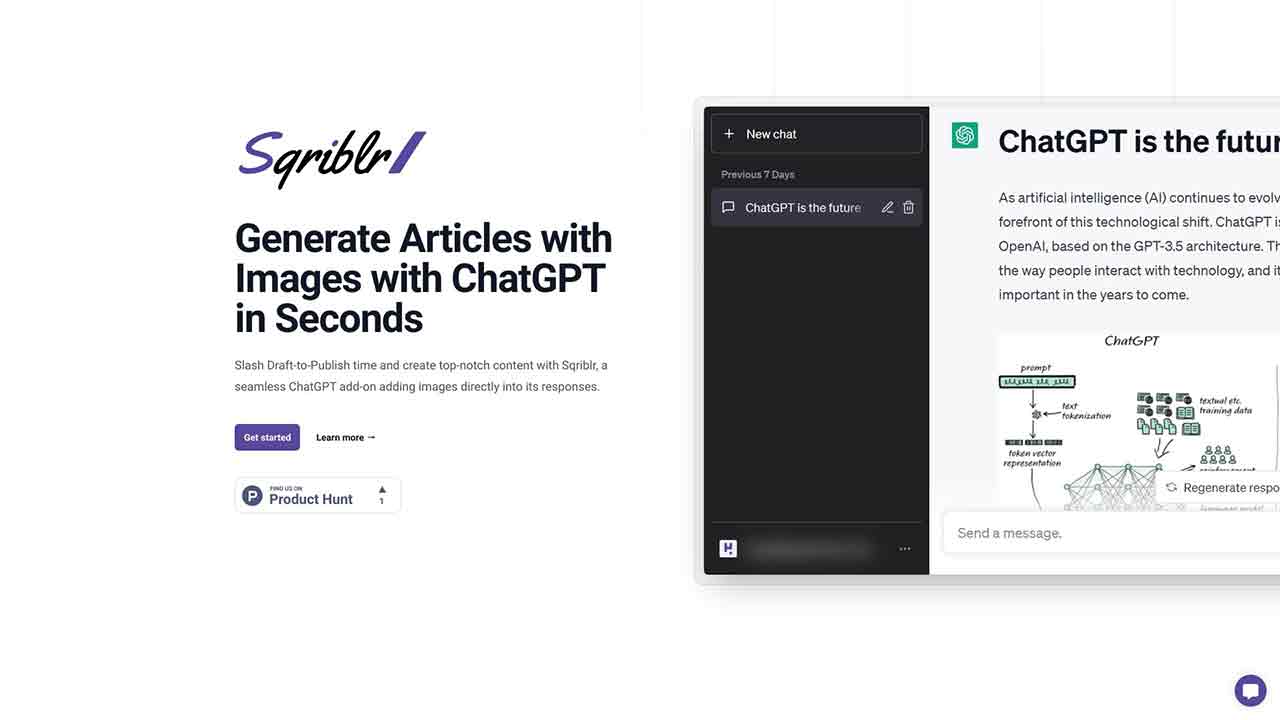
Open Sqriblr - Generate Blog Articles with Images in Seconds with this ChatGPT Add-on
Sqriblr - Generate Blog Articles with Images in Seconds with this ChatGPT Add-on Q&A
What is Sqriblr - Generate Blog Articles with Images in Seconds with this ChatGPT Add-on?
Sqriblr is a game-changing solution for active ChatGPT users by enhancing ChatGPT responses with automated image insertion. By incorporating images to your ChatGPT responses with just a simple command, Sqriblr eliminates the hassle of manual image sourcing, allowing you to focus on crafting compelling and optimized content for SEO with ease.
How to use Sqriblr - Generate Blog Articles with Images in Seconds with this ChatGPT Add-on?
To use Sqriblr, simply compose your ChatGPT prompt as usual and add a specific instruction for Sqriblr to insert images. Sqriblr will automatically identify relevant topics from your content and add relevant images, simplifying the creation of visually appealing and SEO-optimized content. This saves time by automating the process of adding images to your content, allowing you to streamline your content creation process.
Are images provided by Sqriblr copyrighted?
Sqriblr provides two types of images: those from the web and those generated by AI. The copyright details for AI-generated images are not officially specified. When it comes to images searched on the web, Sqriblr acts as a solution to quickly add images to the generated content, similar to conducting an image search on the web. The difference is that Sqriblr allows for generating the first draft quickly using ChatGPT.
Can I use Sqriblr with the free version of ChatGPT?
Yes, Sqriblr can be used with any version of ChatGPT. It can also be used with other AI interfaces such as TypingMind and Halist, as they have the same response structure since they are all OpenAI wrappers.
How do I integrate Sqriblr with my ChatGPT workflow?
Simply add a specific instruction for Sqriblr in your ChatGPT prompt, and it will automatically insert images into your content.
Can I use Sqriblr for various types of content?
Yes, Sqriblr is suitable for a wide range of content, including blog posts, marketing campaigns, social media posts, and more.
How does Sqriblr ensure the images are relevant to my content?
Sqriblr uses advanced algorithms to source and select images that are relevant to your ChatGPT prompt, ensuring a perfect match for your content.
Sqriblr - Generate Blog Articles with Images in Seconds with this ChatGPT Add-on's Core Features
Sqriblr - Generate Blog Articles with Images in Seconds with this ChatGPT Add-on's Use Cases
Sqriblr - Generate Blog Articles with Images in Seconds with this ChatGPT Add-on Traffic
Monthly Visits: < 5K
Avg.Visit Duration: 00:00:00
Page per Visit: 0.13
Bounce Rate: 33.48%
Mar 2023 - Mar 2024 All Traffic
Geography
Top 2 Regions Philippines: 60.94%
Malaysia: 39.06%
Mar 2023 - Mar 2024 Desktop Only
Traffic Sources
Direct: 100.00%
Mail: 0.00%
Search: 0.00%
Social: 0.00%
Referrals: 0.00%
Display Ads: 0.00%
Sqriblr - Generate Blog Articles with Images in Seconds with this ChatGPT Add-on Categories: AI Content Generator