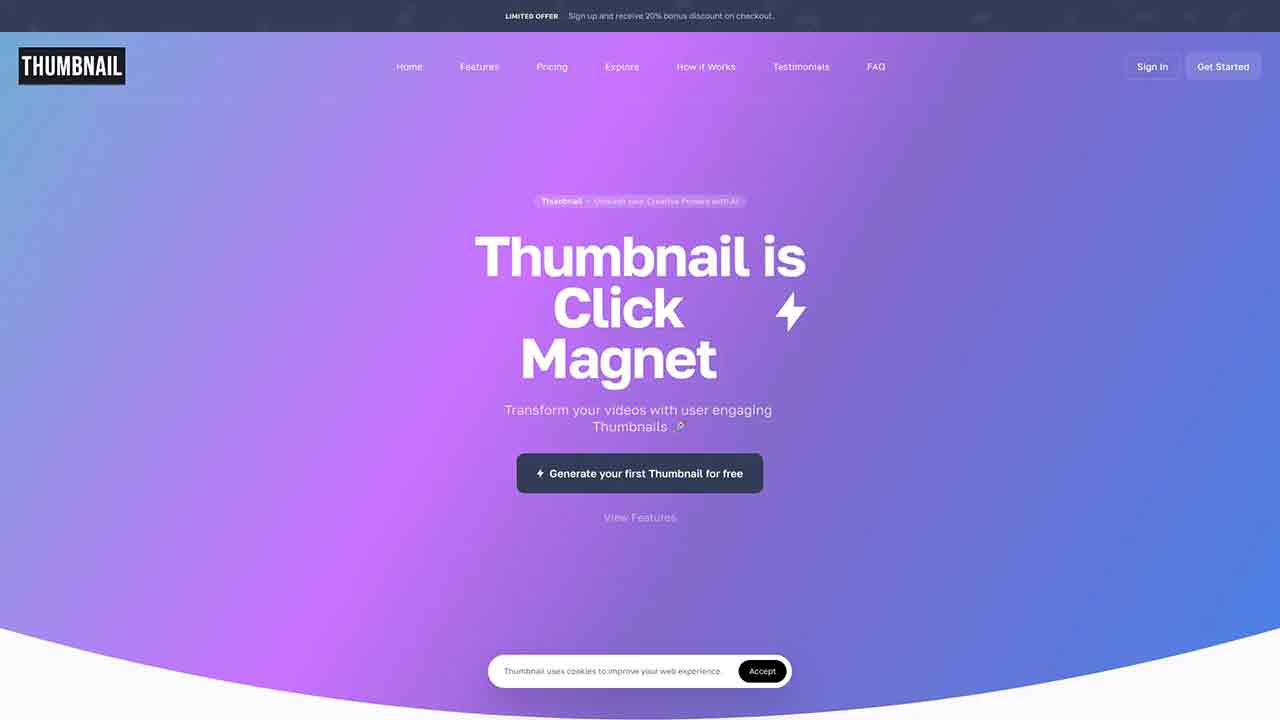
Thumbnail.BOT Q&A
What is Thumbnail.BOT?
Generate Thumbnails with AI
How to use Thumbnail.BOT?
1. Input key details about your content, like the title or topics, for our AI to understand your needs. 2. Our AI will generate 3 thumbnails to choose from. 3. Pick one thumbnail and make final adjustments or download it in your preferred format.
Is there a cost to use Thumbnail?
Yes, Thumbnail is a paid application. The cost is necessary to cover the expenses associated with the high-performance GPUs and advanced AI models used for generating thumbnails. Various subscription plans may be available.
Is Thumbnail easy to use for beginners?
Absolutely! Thumbnail is user-friendly and designed for users of all skill levels. You don't need any graphic design experience to create professional-looking thumbnails.
How does Thumbnail's AI work?
Thumbnail's AI analyzes your inputs and uses machine learning to generate thumbnails that best represent your needs. It considers factors like industry, competition, and audience to create visually appealing thumbnails.
Can I translate the script into another language?
Yes! Thumbnail can generate content and display the dashboard in different languages. A translation tool will be available soon.
Is there a mobile app for Thumbnail?
Thumbnail.bot delivers an experience akin to using a native app, primarily due to its mobile-first design philosophy. The responsive layout ensures optimal functionality on devices of any size.
Can I export my created Thumbnails and Art?
Yes, absolutely! Once you've created your thumbnails and art using Thumbnail, you have the option to download them for any use. All creations belong to you 100%.
What makes the AI Writer an indispensable tool for content creation?
The AI Writer is more than just a writing tool; it's your personal content assistant that crafts high-quality texts in a flash. Our intuitive interface and cutting-edge features ensure that you can not only generate but also fine-tune and share your AI-crafted masterpieces with ease.
Are there any limits to the AI Writer?
You can use your word tokens to use the AI Writer, and all created content will be saved under 'My Documents' page and is yours forever.
What is the Thumbnail Editor?
The Thumbnail Editor is a revolutionary image editing tool crafted for efficiency and simplicity. Once your thumbnail image is AI created, you can easily add text, filters, stickers, or other images to customize it.
Can I export my created thumbnails and AI-generated documents?
Yes, you can download your thumbnails at any time, and your text content can be exported as HTML, MS Word, or copied.
Thumbnail.BOT's Core Features
Thumbnail.BOT's Use Cases
Thumbnail.BOT Traffic
Monthly Visits: < 5K
Avg.Visit Duration: 00:00:00
Page per Visit: 0.00
Bounce Rate: 0.00%
Thumbnail.BOT Categories: AI YouTube Assistant