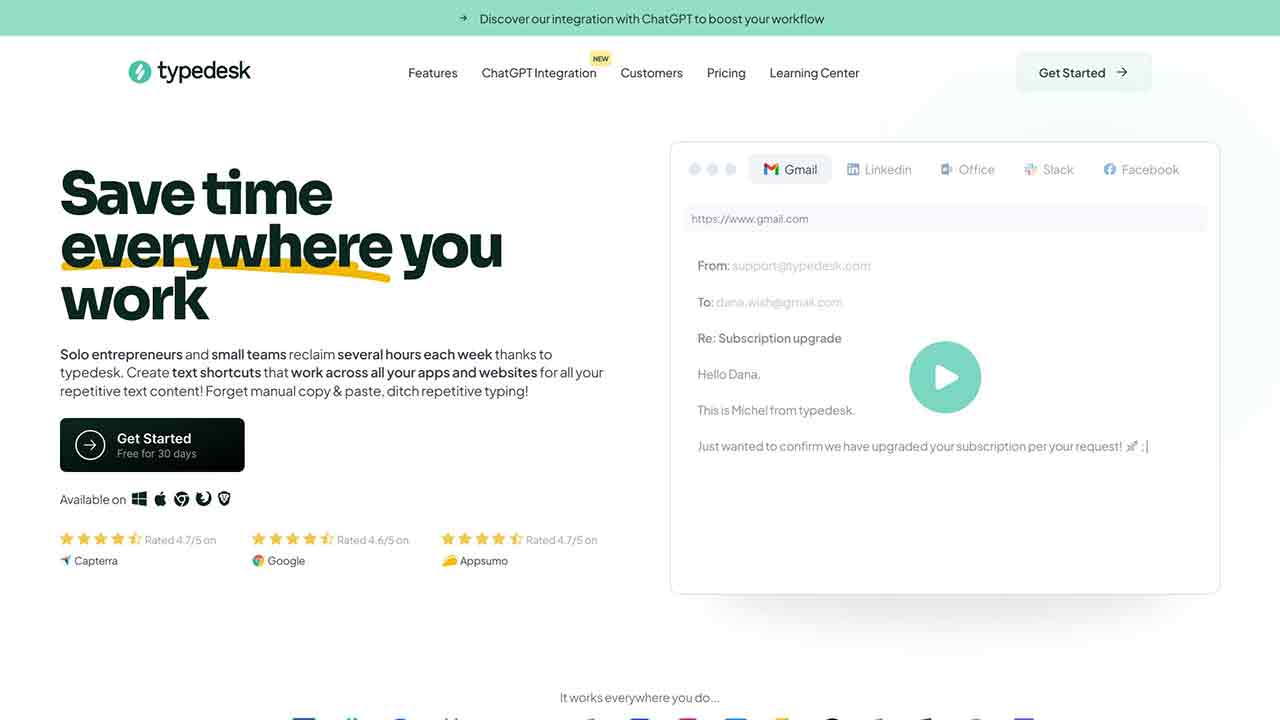
typedesk Q&A
What is typedesk?
typedesk is a canned responses app that works everywhere. It allows users to automate keyboard typing and improve consistency across messages. With its text shortcuts, typedesk can be used on various apps and websites including Gmail, Zendesk, Helpscout, and Facebook.
How to use typedesk?
To use typedesk, simply create text shortcuts for your frequently used responses. These shortcuts can be customized and will work on all your apps and websites. Use the provided playground to practice and get a sneak peek of the features. Install typedesk on your Windows or Mac computer, or use it as a browser extension. You can easily share your canned responses with your team, ensuring consistency in communications.
Can typedesk be used on any app or website?
Yes, typedesk works on all major apps and websites without the need for integration.
Can I share my canned responses with my team?
Yes, typedesk allows you to easily share responses with your team, ensuring consistency in communications.
Are there variables in typedesk to add dynamic placeholders?
Yes, typedesk supports powerful variables that can be used to fill in information or perform calculations within templates.
Is typedesk available on different platforms?
Yes, typedesk has apps for Windows, Mac, and supports all major browsers.
What is the pricing for typedesk?
typedesk offers a free 14-day trial with no credit card required. After that, there is a free plan available. For team pricing, you can contact sales for details.
typedesk's Core Features
typedesk's Use Cases
typedesk Traffic
Monthly Visits: 27.1K
Avg.Visit Duration: 00:05:46
Page per Visit: 0.90
Bounce Rate: 31.12%
Jan 2023 - Mar 2024 All Traffic
Geography
Top 5 Regions United States: 5.78%
El Salvador: 4.58%
Paraguay: 3.67%
Turkey: 3.27%
Russia: 3.13%
Jan 2023 - Mar 2024 Desktop Only
Traffic Sources
Direct: 51.72%
Search: 36.97%
Referrals: 5.51%
Social: 4.21%
Mail: 1.60%
Display Ads: 0.00%
typedesk Categories: AI Product Description Generator