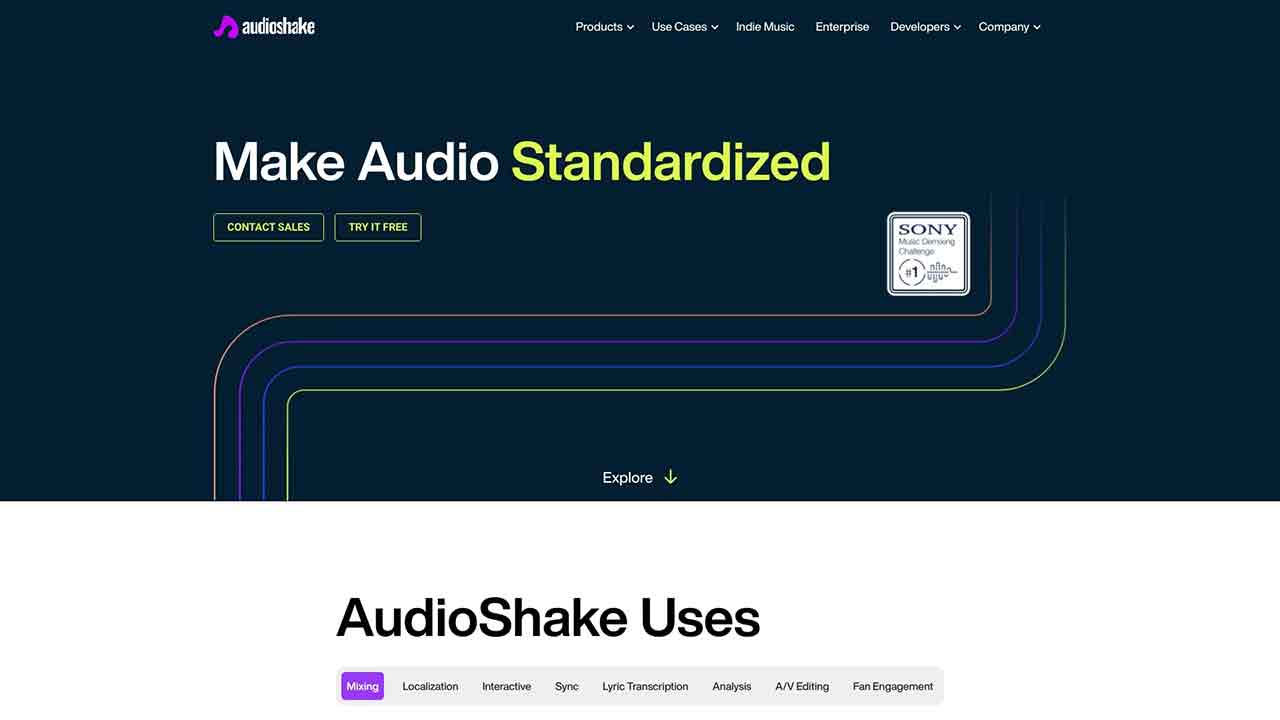
AudioShake Q&A
What is AudioShake?
AudioShake makes audio interactive, customizable, and accessible by using AI to separate sound recordings into their component parts and stems.
How to use AudioShake?
1. Upload your audio file\n2. Select the desired component parts or stems\n3. Download the separated audio files
What types of audio files can be uploaded?
AudioShake supports various file formats including MP3, WAV, AAC, and more.
Is there a limit on the file size?
There is no file size limit, but larger files may take longer to process.
Can I edit the separated audio files?
Yes, you can edit and customize the separated audio files according to your needs.
AudioShake's Core Features
AudioShake's Use Cases
AudioShake Traffic
Monthly Visits: 35.6K
Avg.Visit Duration: 00:02:05
Page per Visit: 1.35
Bounce Rate: 67.78%
Jan 2024 - Mar 2024 All Traffic
Geography
Top 5 Regions United States: 10.20%
El Salvador: 4.10%
France: 3.83%
Paraguay: 3.63%
Panama: 3.12%
Jan 2024 - Mar 2024 Desktop Only
Traffic Sources
Search: 49.20%
Direct: 29.30%
Referrals: 16.48%
Social: 5.02%
Mail: 0.00%
Display Ads: 0.00%
AudioShake Categories: AI Lyrics Generator